Emacs基础
同样,本文也不会过多介绍Emacs使用的基础知识。学习Emacs最容易的方法,就是通过其自带的教程。本文介绍的内容并不要求你知道如何使用Emacs;相反,本文的每一部分讲述的都是你学习基础知识后可以使用的。
你可以使用方向键将光标移动到标有“Emacs Tutorial”字样的地方,然后按回车键,就可以打开自带教程。然后,你将会看到下面这段话:
Emacs commands generally involve the CONTROL key (sometimes labeled
CTRL or CTL) or the META key (sometimes labeled EDIT or ALT). Rather than
write that in full each time, we'll use the following abbreviations:
C-<chr> means hold the CONTROL key while typing the character <chr>
Thus, C-f would be: hold the CONTROL key and type f.
M-<chr> means hold the META or EDIT or ALT key down while typing <chr>.
If there is no META, EDIT or ALT key, instead press and release the
ESC key and then type <chr>. We write <ESC> for the ESC key.
接下来,本文还会继续出现类似C-x C-s等按键命令。这些命令表示,要同时按下Control键和x键,然后再同时按下Control和s键。这正是使用Emacs编辑器的基本形式。了解更多基础知识,你可以学习自带教程或者GNU网站提供的这个教程Guided Tour of Emacs。
配置与插件包(packages)
Emacs的好处之一,就是配置简单。Emacs配置的核心则是初始化文件(Initialization File)—— init.el。
在Unix环境下,这个文件应该放置在$HOME/.emacs.d/init.el路径。

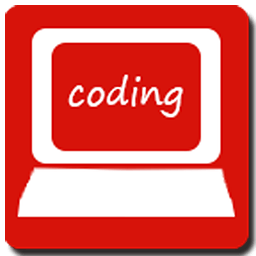



















 大小: 2.25G
大小: 2.25G
 大小: 450M
大小: 450M
 JDK 8(Java SE Development Kit)8u291 64位版
JDK 8(Java SE Development Kit)8u291 64位版  Keil C51V9.00 uVision4破解版
Keil C51V9.00 uVision4破解版  Java SE Development Kit(JDK6)6u43 多国语言版
Java SE Development Kit(JDK6)6u43 多国语言版  易语言33个皮肤模块绿色版
易语言33个皮肤模块绿色版  STC单片机ISP下载编程软件v6.85i 官方最新版
STC单片机ISP下载编程软件v6.85i 官方最新版  易语言5.90精简版
易语言5.90精简版  lingoV14.0 绿色中文版
lingoV14.0 绿色中文版  AutoIt(AU3)v3.3.14.2 汉化版
AutoIt(AU3)v3.3.14.2 汉化版  派森(Python)v2.7.18 官方正式版【x86|x64】
派森(Python)v2.7.18 官方正式版【x86|x64】  jdk99.0.4 官方最新版
jdk99.0.4 官方最新版  VBScript编辑器(VbsEdit)V5.2.4.0 汉化绿色特别版
VBScript编辑器(VbsEdit)V5.2.4.0 汉化绿色特别版  Delphi77.0 Build 8.1企业版龙卷风集成Update1
Delphi77.0 Build 8.1企业版龙卷风集成Update1  pyscripter x642.5.3 官方最新版
pyscripter x642.5.3 官方最新版  Delphi 7(集成控件)v7.0Build8.1企业版龙卷风集成Update1
Delphi 7(集成控件)v7.0Build8.1企业版龙卷风集成Update1  visual studio emulator for androidv1.1.622 官方最新版
visual studio emulator for androidv1.1.622 官方最新版  Python编程和调试工具(ActivePython)v3.6.0.3600 英文版
Python编程和调试工具(ActivePython)v3.6.0.3600 英文版  UML建模软件(ArgoUML)v0.34 免费版
UML建模软件(ArgoUML)v0.34 免费版  html5编程工具(LayaAir IDE)2.7.0 官方最新版
html5编程工具(LayaAir IDE)2.7.0 官方最新版