屏幕取色器
不管是做网页、写程式或设计图稿,可能常常需要做些简单的配色、挑色或色彩选取等动作,虽然很多绘图软体或相片处理软体都有内建类似的功能,不过如果你用不惯的话也可以试试看下面这个看起来还不错的调色盘+萤幕吸色工具。
Peacock Color Picker 可以撷取萤幕上每一个 pixel 的个别色彩,使用时最大可放大萤幕画面到 10,000%,以便我们看清楚每个 pixel 的色彩分布并取得色彩编号。当我们在萤幕中或调色盘撷取某个色彩之后,可在视窗下方马上看到该色彩的 RGB 值或 HSV、HSL、CMYK 等等数值,也可即时换算成 HEX、HTML、Long、Photoshop、VB、C++、Java 或 Delphi 等软体或应用环境的色彩代码,方便我们快速使用。
更新记录:
Added Color Scheme Analyzer.
Added ability to Create Color Schemes.
Added ability to Import and Export Color Schemes.
Added exhaustive color mixing palettes.
Added ability to report current color picking mouse coordinates.
Added ability to report the last color picking mouse coordinates.
Added New HSV Color Values.
Removed Web Safe Colors.
Added Window Minimize Button.
Removed Colorpedia (The Color Encyclopedia).
Fixed & Improved Pixel Picking Zooming (Now supports up to 10,000% zoom).
Added ability to manually Customize Pixel Picking Zooming by +/- 1.
Fixed bug with reported CMYK Color Values.
Fixed bug with reported HSL Color Values.
Removed ability to create a Custom Color Palettes.
Removed ability to export captured screens as JPG.
Introduced a New About Box with ability to Check For Updates.
Introduced a New Splash Screen Format.
A completely redesigned intuitive graphic user interface has been implemented.
The memory footprint of Peacock Color Picker has been greatly reduced.
The filesize of the Peacock Color Picker has been greatly reduced.
A lot of minor bugs have been addressed and fixed.
Overall application stability has been greatly improved and overflow errors have been completed eliminated.
With the simplicity of the software, backed up by our free customer support the need for a Help File has been eliminated.
A new and improved installation wizard is now being utilized to install the software.
A Software Uninstallation shortcut has been included in the Start Menu.












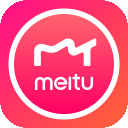











 大小: 179M
大小: 179M
 大小: 157.9M
大小: 157.9M
 大小: 239.9M
大小: 239.9M Adobe Photoshop CS5V12.0 官方简体中文版
Adobe Photoshop CS5V12.0 官方简体中文版  SAI绘画软件v2.0 汉化最新版
SAI绘画软件v2.0 汉化最新版  Adobe Photoshop CS4简体中文特别版
Adobe Photoshop CS4简体中文特别版  CorelDRAW X4简体中文正式版
CorelDRAW X4简体中文正式版  Adobe Photoshop CS310.0.1 官方中文正式原版
Adobe Photoshop CS310.0.1 官方中文正式原版  佳能数码单反相机软件(Digital Photo Professional)3.9 中文版
佳能数码单反相机软件(Digital Photo Professional)3.9 中文版  会声会影 x7官方旗舰版
会声会影 x7官方旗舰版  ACDsee9.0中文版
ACDsee9.0中文版  CAD迷你家装2022R1 官方版
CAD迷你家装2022R1 官方版  光影魔术手20174.4.1.304 官方正式版
光影魔术手20174.4.1.304 官方正式版  彩视相册制作软件v1.0 官方安装版
彩视相册制作软件v1.0 官方安装版  GIF图像编辑器(Namo GIF)中文免费版
GIF图像编辑器(Namo GIF)中文免费版  StarUML UML工具5.0.2 汉化绿色版
StarUML UML工具5.0.2 汉化绿色版  Adobe Illustrator CC 20152015.2.1 中文精简版
Adobe Illustrator CC 20152015.2.1 中文精简版  美图秀秀6.3.3.1 去广告绿色版
美图秀秀6.3.3.1 去广告绿色版  批量修改图片大小工具Mytoolsoft Image ResizerV2.4 汉化绿色版
批量修改图片大小工具Mytoolsoft Image ResizerV2.4 汉化绿色版  Adobe Illustrator CS5Ansifa 精简绿色中文版
Adobe Illustrator CS5Ansifa 精简绿色中文版  抠图工具(Picture Cutout Guide)V3.2.9 中文破解版
抠图工具(Picture Cutout Guide)V3.2.9 中文破解版