PlayStation 影片转换
* 转换蓝光视讯并在 PS3 上观看
* 优秀的输出品质与快速的转档核心
* 没有电脑使用经验也能上手 !
简单易用
Convert Blu-ray videos to PS3 in an easy 1, 2, 3 step process:
1) Select the Blu-ray video and choose the audio and subtitle track
2) Use the quality analyzer to adjust settings for best quality
3) Just sit back and relax during the conversion! The burning will begin if the option is checked.
easy to use
The live preview allows you to watch the conversion process. With the VSO burning engine included in the software, burn your project onto DVD automatically. Blu-ray to PS3 also supports ISO images as input files!
输出格式
视讯:
* MP4 格式 - PlayStation 相容格式
标準解析度
高解析:720 或 1080 像素
使用者自订输出尺寸
输出可以分割到多张光碟
音讯: * AAC
字幕: * 可加入到视讯档案 (影片内崁字幕)
光碟: * DVD +/- R
* DVD +/- RW
* DVD +/- DL
*Blu-ray To PS3 具有烧录功能,可烧录任何类型的 DVD。建议使用知名厂牌的光碟烧录,例如:Sony、Verbatim 或 Taiyo Yuden。
硬体
* Intel Pentium III / AMD Athlon 处理器
(Intel Pentium 4 / AMD Athlon XP 或同等级处理器)
* 512 MB 记忆体 & Windows XP
1 GB 记忆体 & Windows Vista
* 硬碟可用空间至少 4.3 GB
* 蓝光光碟机或烧录机
作业系统
* Windows XP SP2, Windows Vista, Windows 7






















 大小: 99.9M
大小: 99.9M
 大小: 68.1M
大小: 68.1M
 小日本4(TMPGEnc 4.0 XPress)V4.7.7.307 简体中文破解版
小日本4(TMPGEnc 4.0 XPress)V4.7.7.307 简体中文破解版  MTS格式转换器(Free HD Converter)v2.0 绿色免费版
MTS格式转换器(Free HD Converter)v2.0 绿色免费版  将Powerpoint 转换成视频(PowerVideoMaker)2.6 特别版
将Powerpoint 转换成视频(PowerVideoMaker)2.6 特别版  XviD 视频编解码器1.3.3 中文最新版
XviD 视频编解码器1.3.3 中文最新版  月亮f4v转换mp3工具1.1.4 绿色版
月亮f4v转换mp3工具1.1.4 绿色版  AMR转MP3转换王v1.1绿色免费版
AMR转MP3转换王v1.1绿色免费版  flv转mp4格式转换器(FLV to MP4 Encoder)v1.0官方安装版
flv转mp4格式转换器(FLV to MP4 Encoder)v1.0官方安装版  狸窝全能视频转换器(Leawo Video Converter)V4.0 绿色中文版
狸窝全能视频转换器(Leawo Video Converter)V4.0 绿色中文版 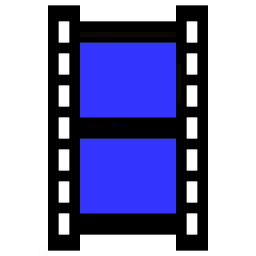 MP4视频转换软件(XMedia Recode)v3.5.6.5 中文绿色版
MP4视频转换软件(XMedia Recode)v3.5.6.5 中文绿色版  视频连续截图(Free Video to JPG Converter)V5.0.63.913官方免费版
视频连续截图(Free Video to JPG Converter)V5.0.63.913官方免费版  艾奇全能视频格式转换器钻石破解版
艾奇全能视频格式转换器钻石破解版  万能视频转换器 格式工厂V5.1.0.0 正式版
万能视频转换器 格式工厂V5.1.0.0 正式版  超级转换秀11.8 免注册版
超级转换秀11.8 免注册版  MP4格式转换器V2.8 绿色免费版
MP4格式转换器V2.8 绿色免费版  格式工厂(媒体格式转换器)V2.2 单文件无限制版
格式工厂(媒体格式转换器)V2.2 单文件无限制版  手机电影转换工具(Any Video Converter Free)v7.0.5 免费多语中文版
手机电影转换工具(Any Video Converter Free)v7.0.5 免费多语中文版  万兴优转最新版v11.6.2.26
万兴优转最新版v11.6.2.26  步步高多媒体转换工具V1.8 绿色中文版
步步高多媒体转换工具V1.8 绿色中文版  Android视频转换王V1.5 简体中文绿色免费版
Android视频转换王V1.5 简体中文绿色免费版  TMPGEnc Xpress4.7.4.299 修正特别版
TMPGEnc Xpress4.7.4.299 修正特别版