视频逐帧提取工具,Python语言编写的一个提取视频帧数图片的工具,可以自由设置提取时间间隔,本工具由论坛用户原创编写,可以直接调用源码来生成成品,需要的朋友们可以下载使用。
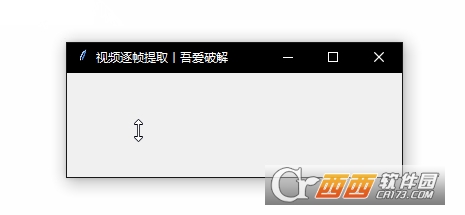
视频逐帧提取工具使用
命令行中执行,将视频拉至窗口即可逐帧提取图像
默认生成在视频同目录下
源码中可更改每隔多少帧提取一张
视频逐帧提取工具功能
自定义帧数提取目标视频的图片内容,并存放到指定文件夹内
代码一览
import os
import cv2
import windnd
import tkinter
def video_to_imgs(sourceFileName):
video_path = os.path.join("", "", sourceFileName+'.MP4')
times=0
frameFrequency=4 #在此处更改每X帧截取一张
outPutDirName=''+sourceFileName+'\\'
if not os.path.exists(outPutDirName):
os.makedirs(outPutDirName)
camera = cv2.VideoCapture(video_path)
while True:
times+=1
res, image = camera.read()
if not res:
break
if times%frameFrequency==0:
cv2.imencode('.jpg', image)[1].tofile(outPutDirName + str(times)+'.jpg')
print(outPutDirName + str(times)+'.jpg')
camera.release()
print('已输出至' + sourceFileName + '\\')
def accept_video(files):
print(files[0][0:-4].decode('GBK'))
video_to_imgs(files[0][0:-4].decode('GBK'))
tk = tkinter.Tk()
tk.wm_attributes('-topmost',1)
tk.title("视频逐帧提取丨吾爱破解")
windnd.hook_dropfiles(tk, func=accept_video)
tk.mainloop()















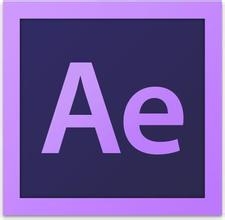




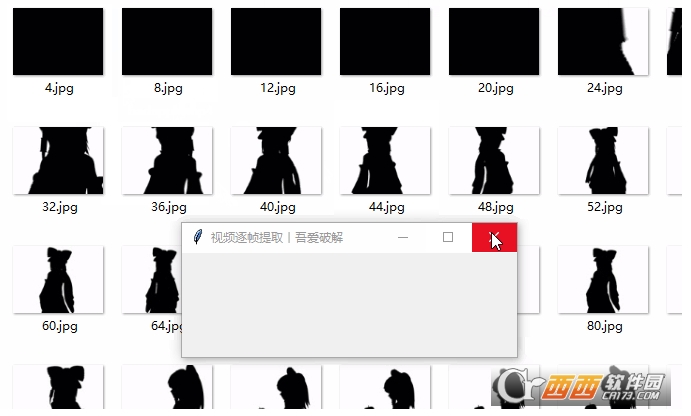


 大小: 455M
大小: 455M
 大小: 1.90G
大小: 1.90G
 大小: 1019KB
大小: 1019KB 视频制作字幕软件(Subtitle Workshop)V6.0b 绿色中文版
视频制作字幕软件(Subtitle Workshop)V6.0b 绿色中文版  视频转为GIF(Free Video to GIF Converter)2.01 官方版
视频转为GIF(Free Video to GIF Converter)2.01 官方版  视频分割工具(Ultra Video Splitter)V6.5.0401 中文便携版
视频分割工具(Ultra Video Splitter)V6.5.0401 中文便携版  mp4 mov视频文件修复工具(movdump)中文注册版
mp4 mov视频文件修复工具(movdump)中文注册版  视频剪切合并器v10.9 官方版
视频剪切合并器v10.9 官方版  tscc.exe解码器
tscc.exe解码器  EV剪辑v2.3.4 官方免费版
EV剪辑v2.3.4 官方免费版  Adobe Premiere Rush ccv1.1.0 官方中文版
Adobe Premiere Rush ccv1.1.0 官方中文版