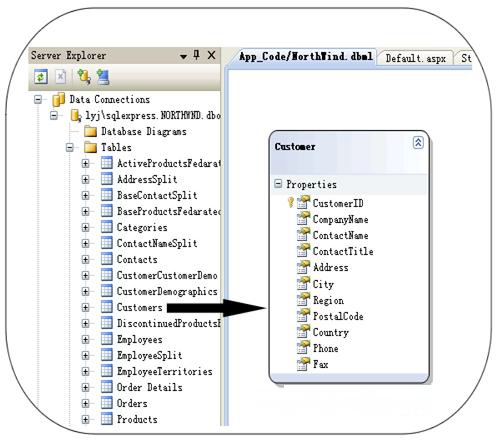using System;
using System.Collections.Generic;
using System.ComponentModel;
using System.Data;
using System.Drawing;
using System.Linq;
using System.Text;
using System.Windows.Forms;
using System.Threading;//添加线程的命名空间
namespace ppp
{
public partial class Form1 : Form
{
public Form1()
{
InitializeComponent();
}
Thread t; //定义线程变量
private void button1_Click(object sender, EventArgs e)
{
t = new Thread(new ThreadStart(Threadp)); //实例化线程
t.Start();//启动线程
}
自定义方法Threadp,主要用于线程的调用。代码如下:
public void Threadp()
{
textBox1.Text = "实现在子线程中操作主线程中的控件";
t.Abort();//关闭线程
}
}
图1 在子线程中操作主线程中控件的错误提示信息:

以上是通过一个子线程来操作主线程中的控件,但是,这样作会出现一个问题(如图1所示),就是TextBox控件是在主线程中创建的,在子线程中并没有对其进行创建,也就是从不是创建控件的线程访问它。那么,如何解决跨线程调用Windows窗体控件呢?可以用线程委托实现跨线程调用Windows窗体控件。下面将上一个例子进行一下改动。代码如下:
using System;
using System.Collections.Generic;
using System.ComponentModel;
using System.Data;
using System.Drawing;
using System.Linq;
using System.Text;
using System.Windows.Forms;
using System.Threading;//添加线程的命名空间
namespace ppp
{
public partial class Form1 : Form
{
public Form1()
{
InitializeComponent();
}
Thread t; //定义线程变量
private void button1_Click(object sender, EventArgs e)
{
t = new Thread(new ThreadStart(Threadp)); //实例化线程
t.Start();//启动线程
}
private delegate void setText();//定义一个线程委托
自定义方法Threadp,主要用于线程的调用。代码如下:
public void Threadp()
{
setText d = new setText(Threading); //实例化一个委托
this.Invoke(d); //在拥用此控件的基础窗体句柄的线程上执行指定的委托
}
自定义方法Threading,主要作于委托的调用。代码如下:
public void Threading()
{
textBox1.Text = "实现在子线程中操作主线程中的控件";
t.Abort();//关闭线程
}
}
}



 下载
下载 
 下载
下载 
 下载
下载  下载
下载  下载
下载  下载
下载 
 下载
下载 
 下载
下载  下载
下载 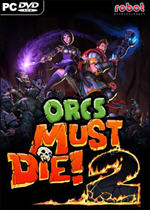 下载
下载  下载
下载  下载
下载  喜欢
喜欢  顶
顶 难过
难过 囧
囧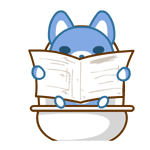 围观
围观 无聊
无聊