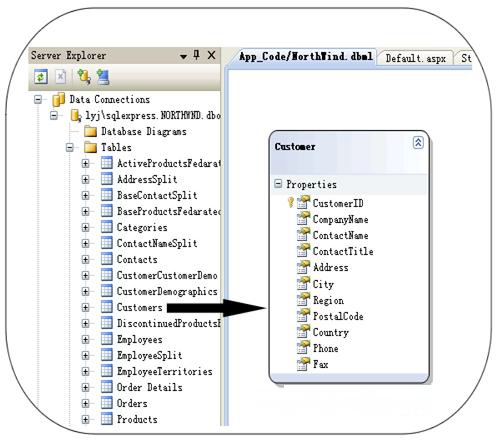先看一下效果吧

说一下实现 吧,
第一步是先把QQ会员 便当 的框给截图下来,然后放到Ps里P一下,需要做到这样就行了,看图片

第二步,可以在上面加一 些Lable就行了,关闭按钮是两个图片,切换的方法是这样的
//图片离开事件
private void pictureBox1_MouseLeave(object sender, EventArgs e)
{
pictureBox1.BackgroundImage = ClientSystem.Properties.Resources.lgintop;
}
//图片进入事件
private void pictureBox1_MouseEnter(object sender, EventArgs e)
{
pictureBox1.BackgroundImage = ClientSystem.Properties.Resources.lgintop1;
}
第三步,IP的取法我就不说了有很多,还有上面的4.0的测试这些都 是加上的新闻,只要启动浏览器就行了,
启动的方法是
//系统官网
private void label7_Click(object sender, EventArgs e)
{
Process.Start("http://www.smxzc.com/");
}
string caozuo = "";
//界面加载
private void Messages_Load(object sender, EventArgs e)
{
try
{
//让窗体加载时显示到右下角
int x = System.Windows.Forms.Screen.PrimaryScreen.WorkingArea.Size.Width - 255;
int y = System.Windows.Forms.Screen.PrimaryScreen.WorkingArea.Size.Height - 161;
this.SetDesktopLocation(x, y);
//加载显示信息
ShowComptureInfo();
//渐变显示这里表示加载
caozuo = "load";
this.Opacity = 0;
}
catch (Exception)
{
}
}
caozuo有两个值一个是 load表示要向不透明方向增加量,也就是说会慢慢看清楚,还有一个close 表示要向透明方向增加量,这样会慢慢的看不到窗体//定时处理渐变的效果
private void timer2_Tick(object sender, EventArgs e)
{
if (caozuo == "load")
{
this.Opacity += 0.09;
}
else if (caozuo == "close")
{
this.Opacity = this.Opacity - 0.09;
if (this.Opacity == 0)
this.Close();
}
}
这样只要caozuo的值发生变化的时候 就会向某个方向开始增加渐变显示 的量//进入窗体事件
private void Messages_MouseEnter(object sender, EventArgs e)
{
//停止定时关闭
timer1.Enabled = false;
//开始渐变加载
caozuo = "load";
}
//窗体离开事件
private void Messages_MouseLeave(object sender, EventArgs e)
{
timer1.Enabled = true;
}
//定时关闭窗体
private void timer1_Tick(object sender, EventArgs e)
{
timer2.Enabled = true;
caozuo = "close";//关闭窗体
}
private bool isMouseDown = false;
private Point FormLocation; //form的location
private Point mouseOffset; //鼠标的按下位置
//鼠标安下
private void Messages_MouseDown(object sender, MouseEventArgs e)
{
try
{
if (e.Button == MouseButtons.Left)
{
isMouseDown = true;
FormLocation = this.Location;
mouseOffset = Control.MousePosition;
}
}
catch (Exception)
{
}
}
//鼠标移动
private void Messages_MouseMove(object sender, MouseEventArgs e)
{
try
{
int _x = 0;
int _y = 0;
if (isMouseDown)
{
Point pt = Control.MousePosition;
_x = mouseOffset.X - pt.X;
_y = mouseOffset.Y - pt.Y;
this.Location = new Point(FormLocation.X - _x, FormLocation.Y - _y);
}
}
catch (Exception)
{
}
}
//鼠标松开
private void Messages_MouseUp(object sender, MouseEventArgs e)
{
try
{
isMouseDown = false;
}
catch (Exception)
{
}
}
第四步,说一下渐变显示 的效果的处理方法
,我是用一个Timer来处理的
当鼠标进入的时候我是这样处理的
这样的话就会在原来的基础上加量,也就是说如果快不显示了,当鼠标移动进入窗体时就双会慢慢的显示,当移开的时候我是这样处理的
这样就双会启动定时关闭窗体,我的定时是6秒大家可以随便改的
效果就是这样实现的
因为我的窗体 是没有标题栏的这样就不能拖动了, 很不方便,拖动窗体的方法有很多,我是这样实现 的,


 喜欢
喜欢  顶
顶 难过
难过 囧
囧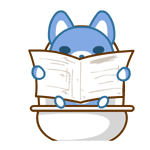 围观
围观 无聊
无聊 qi
qi 
 个
个