冰汽时代DLL文件错误怎么办?冰汽时代有些玩家Windows7的64位电脑在加载游戏的时候停止工作,有时还会弹出DLL文件错误,不知道怎么解决的小伙伴,接下来西西就给大家带来的是DLL文件错误解决办法!

冰汽时代加载游戏停止工作及DLL文件错误解决
冰汽时代有些玩家Windows7 64位电脑在加载游戏的时候停止工作,有时还会弹出DLL文件错误。由玩家通过Windows日志找出来错误的原因。只要重装nvwgf2umx.dll问题就可以解决了。
通过管理-事件查看器-windows日志-应用程序。找到错误原因
+ System
- Provider
[ Name] Application Error
- EventID 1000
[ Qualifiers] 0
Level 2
Task 100
Keywords 0x80000000000000
- TimeCreated
[ SystemTime] 2018-05-03T13:30:02.000000000Z
EventRecordID 24489
Channel Application
Computer PC-20160505QLUG
Security
- EventData
Frostpunk.exe
0.1.0.38721
5ade8a8b
nvwgf2umx.dll
10.18.13.5582
55dc6ce8
c0000094
0000000000231645
514
01d3e2e2b05fa7e9
E:\Frostpunk\Frostpunk.exe
C:\Windows\system32\nvwgf2umx.dll
1513b950-4ed6-11e8-a571-685d43525291
重新安装nvwgf2umx.dll后问题就解决了。




 下载
下载  下载
下载  下载
下载  下载
下载  下载
下载 
 下载
下载 
 下载
下载  下载
下载 
 下载
下载 
 下载
下载 
 下载
下载  下载
下载  下载
下载  喜欢
喜欢  顶
顶 难过
难过 囧
囧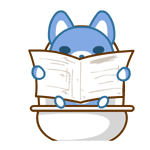 围观
围观 无聊
无聊





