这篇文章主要是用最简单的例子,总结下多线程调用函数的相关注意点,重点偏向应用和记忆。
1.多线程调用无参函数
using System;
using System.Collections.Generic;
using System.Linq;
using System.Text;
using System.Threading;
namespace 多线程
{
class Program
{
static void Main(string[] args)
{
Console.WriteLine("主线程开始");
Thread t = new Thread(new ThreadStart(ShowTime));//注意ThreadStart委托的定义形式
t.Start();//线程开始,控制权返回Main线程
Console.WriteLine("主线程继续执行");
//while (t.IsAlive == true) ;
Thread.Sleep(1000);
t.Abort();
t.Join();//阻塞Main线程,直到t终止
Console.WriteLine("--------------");
Console.ReadKey();
}
static void ShowTime()
{
while (true)
{
Console.WriteLine(DateTime.Now.ToString());
}
}
}
}注意ThreadStart委托的定义如下:

可见其对传递进来的函数要求是:返回值void,无参数。
2.多线程调用带参函数(两种方法)
using System;
using System.Collections.Generic;
using System.Linq;
using System.Text;
using System.Threading;
namespace 多线程2_带参数
{
class Program
{
static void Main(string[] args)
{
Console.WriteLine("Main线程开始");
Thread t = new Thread(new ParameterizedThreadStart(DoSomething));//注意ParameterizedThreadStart委托的定义形式
t.Start(new string[]{"Hello","World"});
Console.WriteLine("Main线程继续执行");
Thread.Sleep(1000);
t.Abort();
t.Join();//阻塞Main线程,直到t终止
Console.ReadKey();
}
static void DoSomething(object s)
{
string[] strs = s as string[];
while (true)
{
Console.WriteLine("{0}--{1}",strs[0],strs[1]);
}
}
}
}注意ParameterizedThreadStart委托的定义如下:

可见其对传入函数的要求是:返回值void,参数个数1,参数类型object
using System;
using System.Collections.Generic;
using System.Linq;
using System.Text;
using System.Threading;
namespace 多线程2_带参数2
{
class Program
{
static void Main(string[] args)
{
Guest guest = new Guest()
{
Name="Hello", Age=99
};
Thread t = new Thread(new ThreadStart(guest.DoSomething));//注意ThreadStart委托的定义形式
t.Start();
Thread.Sleep(1000);
t.Abort();
t.Join();//阻塞Main线程,直到t终止
Console.ReadKey();
}
}
//
class Guest
{
public string Name { get; set; }
public int Age { get; set; }
public void DoSomething()
{
while (true)
{
Console.WriteLine("{0}--{1}", Name, Age);
}
}
}
}这个还是使用ThreadStart委托,对方法进行了一个封装。
两种方法,可随意选择,第一种貌似简洁一点。
3.线程同步
线程同步的方法有很多很多种volatile、Lock、InterLock、Monitor、Mutex、ReadWriteLock...
这里用lock说明问题:在哪里同步,用什么同步,同步谁?
首先感受下不同步会出现的问题:

代码就是下面的代码去掉lock块。
using System;
using System.Collections.Generic;
using System.Linq;
using System.Text;
using System.Threading;
namespace 多线程3_同步2
{
class Program
{
static object obj = new object();//同步用
static int balance = 500;
static void Main(string[] args)
{
Thread t1 = new Thread(new ThreadStart(Credit));
t1.Start();
Thread t2 = new Thread(new ThreadStart(Debit));
t2.Start();
Console.ReadKey();
}
static void Credit()
{
for (int i = 0; i < 15; i++)
{
lock (obj)
{
balance += 100;
Console.WriteLine("After crediting,balance is {0}", balance);
}
}
}
static void Debit()
{
for (int i = 0; i < 15; i++)
{
lock (obj)
{
balance -= 100;
Console.WriteLine("After debiting,balance is {0}", balance);
}
}
}
}
}小结:多线程调用函数就是这样。在Winform中,控件绑定到特定的线程,从另一个线程更新控件,不应该直接调用该控件的成员,这个非常有


 喜欢
喜欢  顶
顶 难过
难过 囧
囧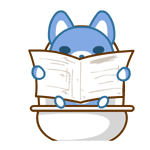 围观
围观 无聊
无聊


