BIN转HEX工具(BIN2HEX)将二进制binary文件转换成Intel HEX文件,BIN转HEX工具,可方便的将BIN程序文件转换为HEX程序文件。
设置参数:
语法:BIN2HEX [/option] binfile [hexfile]
binfile 为输入的二进制BIN文件
hexfile 为要创建的Intel HEX文件
option可为以下值:
/Ln Bytes to read from binary file
/In Binary file starting offset
/On Output file address offset (where HEX data starts)
/M Merge data into existing HEX file
/2 Generate HEX file using ext. segment address records (HEX86)
/4 Generate HEX file using ext. linear address records (HEX386)
/Q Quiet mode (no statistics are displayed)
/T Exclude EOF record
/A Append to end of existing HEX file
注意:该工具为DOS命令程序。它需要为文件名称和路径8.3命名约定,并且不能在Windows 7 64位系统上运行。当然,可以在Windows 7上实用XP模式(虚拟机)执行它。






















 大小: 8KB
大小: 8KB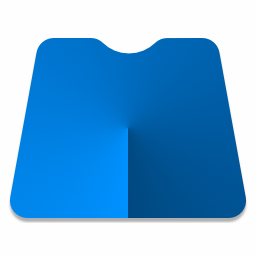

 大小: 304.3M
大小: 304.3M 终端仿真器 SecureCRTv7.1.1.264 最新版
终端仿真器 SecureCRTv7.1.1.264 最新版  串口调试小助手1.3 免费版
串口调试小助手1.3 免费版  WinHex 十六进制编辑器v20.2 SR-5 绿色中文注册版
WinHex 十六进制编辑器v20.2 SR-5 绿色中文注册版  小旋风ASP服务器安装版
小旋风ASP服务器安装版  16进制转换工具V1.0 中文绿色版
16进制转换工具V1.0 中文绿色版  Adobe AIRV33.1.1.932 官方最新版
Adobe AIRV33.1.1.932 官方最新版  github离线安装包64位版V2.9.11官方最新版(github desktop)
github离线安装包64位版V2.9.11官方最新版(github desktop)  mysql数据库.net开发驱动(mysql connector net )8.0.11 官方最新版
mysql数据库.net开发驱动(mysql connector net )8.0.11 官方最新版  MSDN Library Visual Studio 6.0(VC、VB、VF、VJ)中文版win32开发人员必备
MSDN Library Visual Studio 6.0(VC、VB、VF、VJ)中文版win32开发人员必备  版本控制软件(SourceTree)v3.4.6 官方最新版
版本控制软件(SourceTree)v3.4.6 官方最新版  Memory Analyzer (MAT)V1.01 免费绿色版
Memory Analyzer (MAT)V1.01 免费绿色版  Delphi Distillerv1.85绿色版
Delphi Distillerv1.85绿色版  IBM内存检测工具(IBM Thread and Monitor Dump Analyzer for Java)V4.3.3 绿色版
IBM内存检测工具(IBM Thread and Monitor Dump Analyzer for Java)V4.3.3 绿色版  .NETv3.0 可再发行组件包
.NETv3.0 可再发行组件包  一键安装JSP环境安装版
一键安装JSP环境安装版  slave4j(基于eclipse插件的java代码生成器)V1.0.0 正式版
slave4j(基于eclipse插件的java代码生成器)V1.0.0 正式版  Auto DebugProfessional 5.6.5.18 中文绿色版
Auto DebugProfessional 5.6.5.18 中文绿色版  Understand For C++V1.4.319英文安装版
Understand For C++V1.4.319英文安装版