Mgosoft PDF Split Merge是一款功能强大的pdf分割合并工具,这款软件可以帮你轻松分割pdf文件,也可以将多个pdf文件合并为一个。Mgosoft PDF Split Merge 提供了大量替代大型 PDF 文件分割成单个页面或节省每几页为一个新文件或提取一个 PDF 文件的一部分,它还提供了特殊的合并方法,允许您将文档和文档部分在许多不同的方法来让你的工作更有效。
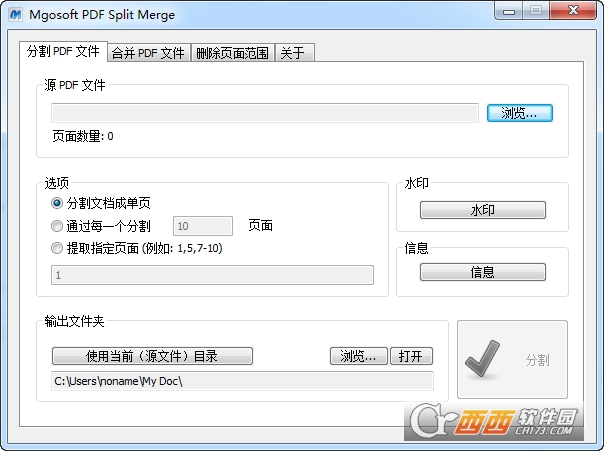
功能特色:
独立的程序。不需要Adobe Acrobat或读者;
分割 PDF 文件每N页或自定义页面范围;
从 PDF 文件删除页面或页面范围;
从 PDF 文件中提取页面范围;
一个文件分割成单个页面或组页;
合并多个 PDF 文件或选定的页从一个或多个文件到一个 PDF 文件;
通过合并一个或多个 PDF 文档生成一个新的 PDF 文件;
保存各种注释;
支持“所有者”密码保护的PDF文件
支持“用户”密码保护的PDF文件(需要输入密码)
很容易使用
运行在所有 Windows 版本(包括最新版本的 Windows 10)上使用它;
汉化命令行:
用法: pdfsm <-i PDF File> [options]
-i <string> Specify input PDF file, Merge if more than one file.
-o <string> Specify output folder or pdf file.
-l <string> Specify log file for output message.
-w <string> Set open PDF file password.
-s Split PDF file to PDF files, one page per PDF file.
-e <int> split PDF file by every n pages.
-d <string> Delete specify pages.
===Text stamping===
-tt <string> The content of the stamp.
-ts <int> Set the font size, default is 16 point.
-tc <int> Specify the text color,range from 0-16777215,default is 255(red).
-tp <int> The Position of stamps.
1 = Stamps on the Top-Left of the page. (default)
2 = Stamps on the Top-Center of the page.
3 = Stamps on the Top-Right of the page.
4 = Stamps on the Right-Center of the page.
5 = Stamps on the Right-Bottom of the page.
6 = Stamps on the Bottom-Center of the page.
7 = Stamps on the Left-Bottom of the page.
8 = Stamps on the Left-Center of the page.
9 = Stamps on the Center of the page.
-tr <int> The Angle for stamps,range from 0-360.
-tx <int> Offset from current position.
e.g -tx 10 Move to right 10 point
e.g -tx “-10” Move to left 10 point
-ty Offset from current position.
e.g -ty 10 Move to bottom 10 point
e.g -ty “-10” Move to top 10 point
-tg Placed text watermark under the existing content.

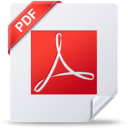


















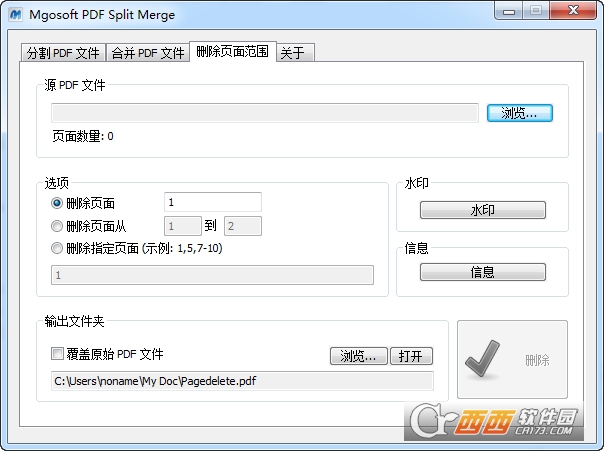



 大小: 28.4M
大小: 28.4M
 大小: 5.3M
大小: 5.3M
 PDF文件转换成Word(Solid Converter PDF)10.0.9341.3476 中文特别版
PDF文件转换成Word(Solid Converter PDF)10.0.9341.3476 中文特别版  Restorator 2009V1807Bulid绿色中文免费版
Restorator 2009V1807Bulid绿色中文免费版  汉王PDF转Wordv8.1简体中文版
汉王PDF转Wordv8.1简体中文版  得力PDF转WORDv1.8.6.6 官方免费版
得力PDF转WORDv1.8.6.6 官方免费版  福昕PDF转Word转换器4.0.0.1211官方免费版
福昕PDF转Word转换器4.0.0.1211官方免费版  PDF修改器2.5.2.0 绿色免费版
PDF修改器2.5.2.0 绿色免费版  Flash转换工具Magic Swf2Avi2008 汉化特别版
Flash转换工具Magic Swf2Avi2008 汉化特别版  Excel文件修复工具(GetData Repair My Excel)v1.1.0.71 英文破解版
Excel文件修复工具(GetData Repair My Excel)v1.1.0.71 英文破解版  DocTranslate(翻译Doc和Ppt文档的语言)V1.1.0.2英文绿色版
DocTranslate(翻译Doc和Ppt文档的语言)V1.1.0.2英文绿色版  扬帆绿色软件制作工具那片叶子最终版
扬帆绿色软件制作工具那片叶子最终版  Cogniview PDF2XL Enterprise(把pdf转换excel工具)v4.6.0.179英文绿色特别版
Cogniview PDF2XL Enterprise(把pdf转换excel工具)v4.6.0.179英文绿色特别版  Abdio PDF Converter Pro(转换文件格式到PDF)V6.1英文安装版
Abdio PDF Converter Pro(转换文件格式到PDF)V6.1英文安装版  用友U8科目错误修正工具V1.0绿色版
用友U8科目错误修正工具V1.0绿色版  CFA FileList(快速的解出文件列表)V2.01英文安装版
CFA FileList(快速的解出文件列表)V2.01英文安装版  AJC Grep(文件搜索替换、数据提取)V1.3.4绿色英文特别版
AJC Grep(文件搜索替换、数据提取)V1.3.4绿色英文特别版  RecycleBinExV1.0.5.530 汉化绿色版
RecycleBinExV1.0.5.530 汉化绿色版  AJC Diffv1.91英文绿色特别版
AJC Diffv1.91英文绿色特别版