ClrMamePro是一个所谓的ROM的经理。如果您使用M.A.M.E.你知道的问题。每一个新版本改变了很多。新gamesets已被添加,有些已被删除,等。ClrMamePro将帮助您保持您的ROM集合了最新的软件。
ClrMamePro 巨好的ROM管理工具
ClrMamePro主要特点:
1、寻找失踪游戏,光盘,样品
2、错误的发现和命名命名光盘,样品
3、寻找和调整大小的光盘错误
4、发现错误校验(坏转储等)
5、查找并删除不需要的文件
6、合并和取消合并光盘
7、重建gamesets
8、添加新集
在自动磁盘扫描之后拖拽功能可选-如果第一个存档没有完成不允许跳过指定的第二个存档·添加部分-添加了logfile-/fastscan移除按钮-如果你使用与游戏设置名称同样的ROM路径会发出警告-更多的重建选项以及现在可以从扫描后的窗口来执行路径选择-年度标签能够被读取以及dir2dat能够显示和创建
更新:
新版更新: ·修正部分 - 修正了另一个导致磁盘镜像崩溃的错误 - 修正了重建子目录时忘记移除先前目录的错误 - 修正了针对 biossets 的重建子目录崩溃以及dat文件输入的错误 - 修正了罕见的错误以及清空的树形目录输入的问题 ·杂项部分 - 在自动磁盘扫描之后拖拽功能可选 - 如果第一个存档没有完成不允许跳过指定的第二个存档 ·添加部分 - 添加了 logfile-/fastscan 移除按钮 - 如果你使用与游戏设置名称同样的 ROM 路径会发出警告 - 更多的重建选项以及现在可以从扫描后的窗口来执行路径选择 - 年度标签能够被读取以及 dir2dat 能够显示和创建
clrmamepro 4.11
added: multi SoftwareList support; see below for details
!!! when importing MAME, you're asked if you want to import software lists
since even MAME got some.
If you're not familar with it, don't import them !!!
added: chd version 5 support
removed internal chd decompress/verify process. Deep validation is
now done directly by calling chdman.
For this, you need to go to Settings->Compressor->ChdMan and setup
the path (if not included in %PATH% env variable already) for chdman.
Also the default validation command needs to be entered. Default is
given for latest chdman which comes with 145u1.
!!! Older versions require -verify %1, the current one verify -i %1 !!!
During validation you see the chdman console window, so you can see
the progress.
Removed option for read sector map and show bad metadata.
Cmpro now only reads the various headers and checks the sha1/md5 there.
Also I've added an option in the chdman dialog to select your prefered
chd version. If found chds don't match, you will get a warning during
scanning. This replaces the old upgrage/downgrade messages.
!!! The current default value here is 5.
You should set this to 4 if you did not update yet !!!
added: samples extensions wav, flac, ape and sam are supported
added: profiler context menu option to clean cache for single profiles/folders
misc: show warning if sysdefpaths aren't rompaths plus option to auto add them
misc: don't warn about not active sysdefpaths when no path is assigned
misc: setinfo shows standard/mechanical/device/etc in separate branches
misc: systems dialog list standard/device/etc with new captions
misc: improved fuzzy name check in case of double checksums
misc: some general packer handling for empty filenames in archives
misc: some more descriptive rar error messages
misc: removed warning if rompath names match setnames
added: compressor / general option to warn about identical names in archives
fixed: crash on 7z entries with no filename
fixed: possible memleak on illegal 7z file timestamps
fixed: wrong progress title & cancel handling when auto-moving to sysdefpaths














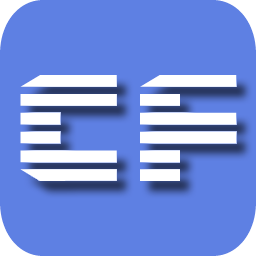







 大小: 29.7M
大小: 29.7M
 大小: 66.5M
大小: 66.5M
 一流游戏变速器V0.3 绿色免费版
一流游戏变速器V0.3 绿色免费版  起凡游戏平台2022官方版v2.4.0.0 最新版
起凡游戏平台2022官方版v2.4.0.0 最新版  Flash游戏修改大师V3.3 绿色版
Flash游戏修改大师V3.3 绿色版  快玩游戏盒v3.6.5.8 官方最新版
快玩游戏盒v3.6.5.8 官方最新版  游窝游戏盒v1.2.3.5官方最新版
游窝游戏盒v1.2.3.5官方最新版  宅霸联机平台4.5.0官方版
宅霸联机平台4.5.0官方版 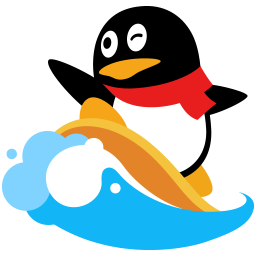 QQ游戏20215.28 官方正式版
QQ游戏20215.28 官方正式版  VirtuaNES(FC模拟器)0.97 简体中文版
VirtuaNES(FC模拟器)0.97 简体中文版  游侠对战平台V7.06 官方版
游侠对战平台V7.06 官方版  最成功的GBA模拟器1.80 SVN1131 中文版
最成功的GBA模拟器1.80 SVN1131 中文版  PS2模拟器PCSX20.9.9 SVN4897 全插件汉化版
PS2模拟器PCSX20.9.9 SVN4897 全插件汉化版  JoyToKey汉化版6.6 绿色汉化版
JoyToKey汉化版6.6 绿色汉化版  snes模拟器(Snes9x)1.53 简体中文版
snes模拟器(Snes9x)1.53 简体中文版  Mame32 Plus! 模拟器105U5中文版
Mame32 Plus! 模拟器105U5中文版  金山游侠V 官方正式版
金山游侠V 官方正式版  我的世界国服【网易版】1.8.0.35383 官方中文版
我的世界国服【网易版】1.8.0.35383 官方中文版  origin平台v10.5.112.50486 简体中文版
origin平台v10.5.112.50486 简体中文版  GBA-GBC模拟器(VisualBoyAdvance-M)2.0.0 官方最新版
GBA-GBC模拟器(VisualBoyAdvance-M)2.0.0 官方最新版  腾讯start云游戏平台pc版客户端v0.11.0.13794 官方最新版
腾讯start云游戏平台pc版客户端v0.11.0.13794 官方最新版  vs对战平台v5.2 官方正式版
vs对战平台v5.2 官方正式版  完美游戏平台PGPv2.9.51.1128 官方最新版
完美游戏平台PGPv2.9.51.1128 官方最新版