Script Browser for Windows PowerShell ISE允许用户从Windows PowerShell ISE内直接搜索、下载和使用9000多个微软TechNet脚本中心的脚本示例。
一年前的今天,微软在其Windows PowerShell官方博客声明中止 Script Explorer 应用程序的开发。一年后的今天,微软为其Script Explorer注入了新的生命。一款叫Script Browser for Windows PowerShell ISE的应用正式在Windows PowerShell官方博客上正式发布。IT 人员可以尝试学习Windows PowerShell技术去自动化控制IT 产品如Windows Server, Exchange等。这将有助于减少IT 管理的成本。
通过Script Browser, IT 人员可以尝试学习Windows PowerShell技术去自动化控制IT 产品如Windows Server, Exchange等。这将有助于减少IT 管理的成本。

你可以通过以下链接下载到Script Browser
PowerShell ISE是什么?
Windows PowerShell 集成脚本环境 (ISE) 是 Windows PowerShell 的主机应用程序。在 Windows PowerShell ISE 中,可以在单个基于 Windows 的图形用户界面中运行命令并编写、测试和调试脚本,该用户界面具有多行编辑、Tab 补齐、语法着色、选择性执行、上下文相关帮助等功能,而且还支持从右到左书写语言。 可以使用菜单项和键盘快捷方式来执行可在 Windows PowerShell 控制台中执行的许多相同任务。例如,当您在 Windows PowerShell ISE 中调试脚本时,若要在脚本中设置行断点,请右键单击代码行,然后单击“切换断点”。
启动 Windows PowerShell ISE:
在 Windows Vista、Windows Server 2008 和更高版本的 Windows 中,在“开始”菜单中,依次单击“开始”、“所有程序”、“附件”、“Windows PowerShell”文件夹和“Windows PowerShell ISE”项。
在 Windows XP 和 Windows Server 2003 中,若要启动 Windows PowerShell,请在“开始”菜单中依次单击“开始”、“程序”、“附件”、“Windows PowerShell”文件夹和“Windows PowerShell ISE”项。
在 Windows PowerShell 控制台、Cmd.exe 或“运行”框中,键入“powershell_ise.exe”。
在 Windows PowerShell ISE 中获取帮助
在 Windows PowerShell ISE 的“帮助”菜单中,单击“Windows PowerShell 帮助”,或者按 F1。
打开的文件介绍 Windows PowerShell ISE 和 Windows PowerShell,还包括 Get-Help cmdlet 提供的所有帮助。




















 大小: 8KB
大小: 8KB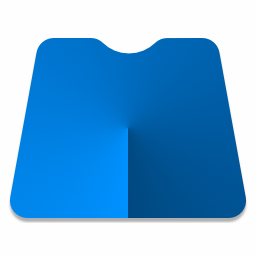
 大小: 89.5M
大小: 89.5M
 终端仿真器 SecureCRTv7.1.1.264 最新版
终端仿真器 SecureCRTv7.1.1.264 最新版  串口调试小助手1.3 免费版
串口调试小助手1.3 免费版  WinHex 十六进制编辑器v20.2 SR-5 绿色中文注册版
WinHex 十六进制编辑器v20.2 SR-5 绿色中文注册版  小旋风ASP服务器安装版
小旋风ASP服务器安装版  16进制转换工具V1.0 中文绿色版
16进制转换工具V1.0 中文绿色版  Adobe AIRV33.1.1.932 官方最新版
Adobe AIRV33.1.1.932 官方最新版  github离线安装包64位版V2.9.11官方最新版(github desktop)
github离线安装包64位版V2.9.11官方最新版(github desktop)  MSDN Library Visual Studio 6.0(VC、VB、VF、VJ)中文版win32开发人员必备
MSDN Library Visual Studio 6.0(VC、VB、VF、VJ)中文版win32开发人员必备  版本控制软件(SourceTree)v3.4.6 官方最新版
版本控制软件(SourceTree)v3.4.6 官方最新版  Memory Analyzer (MAT)V1.01 免费绿色版
Memory Analyzer (MAT)V1.01 免费绿色版  Delphi Distillerv1.85绿色版
Delphi Distillerv1.85绿色版  IBM内存检测工具(IBM Thread and Monitor Dump Analyzer for Java)V4.3.3 绿色版
IBM内存检测工具(IBM Thread and Monitor Dump Analyzer for Java)V4.3.3 绿色版  .NETv3.0 可再发行组件包
.NETv3.0 可再发行组件包  一键安装JSP环境安装版
一键安装JSP环境安装版  slave4j(基于eclipse插件的java代码生成器)V1.0.0 正式版
slave4j(基于eclipse插件的java代码生成器)V1.0.0 正式版  Auto DebugProfessional 5.6.5.18 中文绿色版
Auto DebugProfessional 5.6.5.18 中文绿色版  Understand For C++V1.4.319英文安装版
Understand For C++V1.4.319英文安装版