很实用的小东西~~~比cacls强大很多。。在Windows资源管理器,进入到保存下载的文件的位置,双击该文件以启动安装程序,然后按照说明进行操作。
当你安装一个工具,系统会提示您选择安装目录。如果安装了Windows Server 2003的资源工具包,在资源工具包目录中安装工具,以避免过大的系统路径,并确保更可靠的升级。当您安装Resource Kit中,推荐的目录是C:\ Program Files文件\ Windows资源工具包\工具。
subinacl介绍:
Subinacl是微软提供的用于对文件、注册表、服务等对象进行权限管理的工具软件。
安装WinXP SP3出现拒绝访问(Access is denied)的解决方法
1. Make a backup of your registry.
用系统还原备份你的系统。
2. Download and install subinacl.exe。从微软网站上下载并安装subinacl.exe到系统缺省的Program files目录下。
3. Create a file called reset.cmd with Notepad. Copy the text below into the file reset.cmd and run reset.cmd with administrative rights (it may take a LONG time):
用Notepad建立一个名为reset.cmd的文件。拷贝以下的语句到reset.cmd。以具有管理员权限的用户登录并运行reset.cmd. (请耐心等候约)
cd /d "%ProgramFiles%\Windows Resource Kits\Tools"
subinacl /subkeyreg HKEY_LOCAL_MACHINE /grant=administrators=f /grant=system=f
subinacl /subkeyreg HKEY_CURRENT_USER /grant=administrators=f /grant=system=f
subinacl /subkeyreg HKEY_CLASSES_ROOT /grant=administrators=f /grant=system=f
subinacl /subdirectories %SystemDrive% /grant=administrators=f /grant=system=f
subinacl /subdirectories %windir%*.* /grant=administrators=f /grant=system=f
secedit /configure /cfg %windir%\inf\defltbase.inf /db defltbase.sdb /verbose
4. Reboot at SAFE MODE and try install SP3 again.
重启。按F8,进入安全模式。重新安装WinXP SP3。(来自百度百科)
单击下载按钮(上图),以开始下载。
在文件下载对话框中,选择将此程序保存到磁盘。
选择保存该文件,然后单击保存在电脑上的位置。
在Windows资源管理器,进入到保存下载的文件的位置,双击该文件以启动安装程序,然后按照说明进行操作。
下载的文件是一个Microsoft软件安装程序(。msi)文件。通过运行该文件,你在电脑上安装的工具和文档。
当你安装一个工具,系统会提示您选择安装目录。如果安装了Windows Server 2003的资源工具包,在资源工具包目录中安装工具,以避免过大的系统路径,并确保更可靠的升级。当您安装Resource Kit中,推荐的目录是C:\ Program Files文件\ Windows资源工具包\工具。







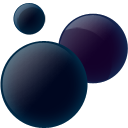
















 电脑时间校准器1.0绿色版
电脑时间校准器1.0绿色版  360win10升级助手v10.0 官方正式版
360win10升级助手v10.0 官方正式版  UNetbootinv7.00 绿色中文版
UNetbootinv7.00 绿色中文版  directx 11官方最新版
directx 11官方最新版  windows 7 OEM信息修改(WIN7 OEM DIY)V3.0 绿色版(X86+X64)
windows 7 OEM信息修改(WIN7 OEM DIY)V3.0 绿色版(X86+X64)  WINDOWS XP超级终端完整版
WINDOWS XP超级终端完整版  文字转换音频文件人工智能语音合成系统V2.36 绿色永久免费版
文字转换音频文件人工智能语音合成系统V2.36 绿色永久免费版  unidrv.hlp
unidrv.hlp  sndvol32.exe官方免费版
sndvol32.exe官方免费版  AEFSDR(Advanced EFS Data Recovery)v4.2汉化特別版
AEFSDR(Advanced EFS Data Recovery)v4.2汉化特別版  耳机环绕声音效软件 Razer Surroundv2.00.10 免费版
耳机环绕声音效软件 Razer Surroundv2.00.10 免费版  一键隐藏精灵2.6.6 官方免费版
一键隐藏精灵2.6.6 官方免费版  告而广之定时关机v1.0
告而广之定时关机v1.0  技嘉App Center软件B18.0305.1 官方版
技嘉App Center软件B18.0305.1 官方版  EDiary(电子日记本)V2.53中文特别版
EDiary(电子日记本)V2.53中文特别版  沙发电视精灵电脑版v2.2.1 官方正式版
沙发电视精灵电脑版v2.2.1 官方正式版