星际争霸2:虫群之心破解补丁,星际争霸2:虫群之心是星际争霸2的第二部曲,是一款即时战略类的游戏。
使用方法:
1. 解压缩2. 按照下面说明操作
3. 运行游戏
进入游戏方法:
Installation Information:
=========================
INFO: This is a standalone release giving access to both Wings of Liberty
as well as Heart of the Swarm
DISCLAIMER: Since parts of this solution requires online activity and
updating the game we can't promise that this solution will work with
future updates.
HOW TO INSTALL
1) Unrar, burn or mount ISO
2) Install the game while online, when asked to Activate select "I've
Already Activated"
HOW TO TO PLAY OFFLINE
Run \Fairlight\flt-sc2hots.exe on the DVD, it must run with administrator
priviledges. (you may need to temporarily disable any anti-virus software
or similar you have)
STEP 1: UPDATE STARCRAFT 2 TO LATEST VERSION
This step you must execute manually.
Let the game update to latest version (2.0.6.25180 at the time of writing
this)
Once game is fully updated (you will see the message 'Game is up to date')
you must press 'Play' and enter the game once to complete the
installation, if you forget to do this you WONT be able to play offline
afterwards. You dont need to do anything once inside, just look at the
impressive Battle.net login prompt and then exit by pressing Escape.
STEP 2: BLOCK SC2.EXE IN WINDOWS FIREWALL
We assume you are using Windows Firewall as your firewall and of course
also that it is Enabled.
Hit the Step2-button and the tool will block 'SC2.exe' in your Windows
Firewall.
STEP 3: COPY FILES
Hit the Step3-button and wait for a little while, this will deploy the
battle.net cache files.
STEP 4: GENERATE LICENSE
Hit the Step4-button and your license is generated and deployed to the
windows registry.
STEP 5: PLAY!
Hit the Step5-button and the tool will launch StarCraft 2 and then shut
itself down.
When you see the 'Connecting to streaming server...' dialog just hit
'Cancel', this happens because of the firewall block.
Once inside enter 'flt@trash-mail.com' as your BATTLE.NET ACCOUNT NAME and
hit 'CONNECT'.
The connection will fail but you will be offered to 'PLAY OFFLINE'.
NOTE:
Once you have everything running you should consider making a desktop
shortcut directtly to \Support\SC2Switcher.exe, this seems to bypass the
Blizzard Launcher and should keep you safe from potential fun-ruining
future updates.
/TEAM FAiRLIGHT

















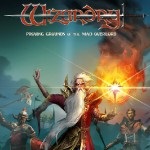

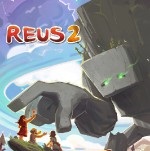
 unturned未变异者3.0汉化补丁绿色版
unturned未变异者3.0汉化补丁绿色版  刺客信条4:黑旗汉化补丁v1.0
刺客信条4:黑旗汉化补丁v1.0  骑马与砍杀战团1.143汉化补丁
骑马与砍杀战团1.143汉化补丁  求生之路2简繁中文完整汉化补丁V1.03
求生之路2简繁中文完整汉化补丁V1.03  卢修斯2预言汉化补丁 v1.0LMAO版
卢修斯2预言汉化补丁 v1.0LMAO版  红警2心灵终结3.0简体中文汉化补丁绿色版
红警2心灵终结3.0简体中文汉化补丁绿色版  unturned汉化补丁最新版
unturned汉化补丁最新版  上古卷轴4v1.2 汉化补丁
上古卷轴4v1.2 汉化补丁  lol6.5版本升级补丁官方版
lol6.5版本升级补丁官方版