GC GreatCode是一个C/C++源代码美化工具,这东西是在dos或者命令行提示符已经Linux shell下执行的代码格式化工具,其功能是将C/C++源码进行重新排版,变得更容易读懂。
可以自定义代码的风格和缩进,以及函数和语句的规范。
路径修改:
使用前先修改GC.bat中exe文件路径,例如:
"D:\Program Files\GnuWin32\bin\GC.exe" -space_if- -no-space_cast_after- -code_len-80 -code_split_fctcall_style-1 -code_split_fctdef_style-2 -code_split_fctdecl_style-1 -code_split_for_style-1 -code_split_if_style-1 -code_constructor_style-1 -no-code_wizard_indent- -stmt_force_brace-1 -stmt_concat_else_2_stmt- -stmt_brace_style_decl-2 -stmt_brace_style-2 -stmt_switch_style-3 -stmt_switch_eol-1 -stmt_static_init_style-3 -no-cmt_add_gc_tag- -no-cmt_add_file- -cmt_c2cpp- -no-cmt_first_line_break_first- -no-cmt_first_line_break_last- -cmt_sep_len-79 -no-cmt_sep_break- -cmt_sep_eol_before-0 -code_align_max_blanks-1 -no-cmt_add_fct_def_class- -no-cmt_add_class_access- -cmt_decl_len-80 %1
其使用方法是:
GC -no-bak- -tab_size-8 -file-filename.c
例如,当前文件夹有一个 hello.cpp文件 可以使用这条命令来格式化它
GC -bak- -tab_size-4 -file-hello.cpp
这条命令说明了格式化前备份文件参数 -bak- 如果不想备份就去掉这句
-file-hello.cpp 指定了要格式化的文件为hello.cpp,如果是其他文件请自行替换
一些常用的参数归纳如下如下:
-file-<filename> 指定要格式的文件
-file_insert-<path/file> 指定要将什么文件插入到当前格式化文件中
-in_cfg-<filename> 读取自定义配置文件(默认配置文件如果有的话应该是gc.cfg
[-no]-bak- 决定是否转换前备份文件
-tab-size-<NUM> 觉定tab的长度
还是不说太多了,更多的帮助可以使用GC -h 来获得,早些的版本是 GC -?
此软件是完全开源的,建议使用最新版本 GC GreatCode
GC greatcode is a C/C++ source code beautifier that is now fully open source.
The distribution zip file contains the source code together with a windows executable. Executable files for Linux can be build from the source files (makefiles being constructed via premake4).
The original author of GC no longer has time to maintain the source code, but others are adding to the code base. If you are interested in adding to the code base, contact one of the administrators who will add you as a developer.




















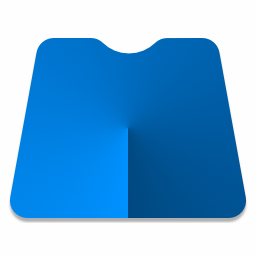
 大小: 89.5M
大小: 89.5M
 大小: 304.3M
大小: 304.3M
 HTTP数据抓包(Fiddler5)V5.0.20194.41348 绿色中文版
HTTP数据抓包(Fiddler5)V5.0.20194.41348 绿色中文版  终端仿真器 SecureCRTv7.1.1.264 最新版
终端仿真器 SecureCRTv7.1.1.264 最新版  串口调试小助手1.3 免费版
串口调试小助手1.3 免费版  WinHex 十六进制编辑器v20.2 SR-5 绿色中文注册版
WinHex 十六进制编辑器v20.2 SR-5 绿色中文注册版  jQuery 1.9.1 正式版
jQuery 1.9.1 正式版  小旋风ASP服务器安装版
小旋风ASP服务器安装版  16进制转换工具V1.0 中文绿色版
16进制转换工具V1.0 中文绿色版  visual studio 2015离线版官方完整版
visual studio 2015离线版官方完整版  Adobe AIRV33.1.1.932 官方最新版
Adobe AIRV33.1.1.932 官方最新版  github离线安装包64位版V2.9.11官方最新版(github desktop)
github离线安装包64位版V2.9.11官方最新版(github desktop)  MSDN Library Visual Studio 6.0(VC、VB、VF、VJ)中文版win32开发人员必备
MSDN Library Visual Studio 6.0(VC、VB、VF、VJ)中文版win32开发人员必备  版本控制软件(SourceTree)v3.4.6 官方最新版
版本控制软件(SourceTree)v3.4.6 官方最新版  Memory Analyzer (MAT)V1.01 免费绿色版
Memory Analyzer (MAT)V1.01 免费绿色版  Delphi Distillerv1.85绿色版
Delphi Distillerv1.85绿色版  IBM内存检测工具(IBM Thread and Monitor Dump Analyzer for Java)V4.3.3 绿色版
IBM内存检测工具(IBM Thread and Monitor Dump Analyzer for Java)V4.3.3 绿色版  .NETv3.0 可再发行组件包
.NETv3.0 可再发行组件包  一键安装JSP环境安装版
一键安装JSP环境安装版