显示了当前网络上的所有路线清单,包括目的地,掩码,网关,接口的IP地址,十进制值,类型,协议。
NetRouteView不需要任何安装过程中或额外的DLL文件。使用它,只需复制的可执行文件(NetRouteView.exe)到你喜欢的任何文件夹,并运行它。
NetRouteView主窗口显示您的所有网络路由列表,如'打印'在Windows路由实用程序的命令。你可以选择一个路线,然后将其删除(Del键)或修改它(按Ctrl + M)的。请注意,与'静态路由在本议定书仅列值的路线,可以删除或修改。您也可以通过使用'新干线'选项(按Ctrl + N)的一个新的路径。
更新历史:
* Version 1.10:
o Added 'Put Icon On Tray' option.
o Added 'Start As Hidden' option. When this option and 'Put Icon On
Tray' option are turned on, the main window of NetRouteView will be
invisible on start.
* Version 1.07:
o Added 'Add Header Line To CSV/Tab-Delimited File' option. When
this option is turned on, the column names are added as the first
line when you export to csv or tab-delimited file.
* Version 1.06:
o Fixed issue: Removed the wrong encoding from the xml string,
which caused problems to some xml viewers.













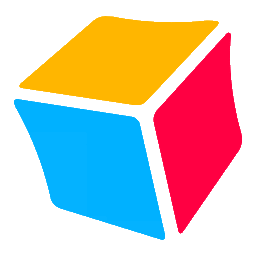









 大小: 1.7M
大小: 1.7M
 大小: 77.7M
大小: 77.7M
 git图形化软件(tortoisegit)v2.13.0.1 官方中文版【64位|32位】
git图形化软件(tortoisegit)v2.13.0.1 官方中文版【64位|32位】  VMware vSphere 5安装无毒版
VMware vSphere 5安装无毒版  邮件服务器(Winmail Mail Server)4.4 中文破解版
邮件服务器(Winmail Mail Server)4.4 中文破解版 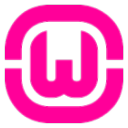 Windos Apache Mysql PHP集成安装环境(WampServer)V3.0.6 官方版
Windos Apache Mysql PHP集成安装环境(WampServer)V3.0.6 官方版  ISAPI Rewrite3 fullv3.1.0.73 绿色版 安装版
ISAPI Rewrite3 fullv3.1.0.73 绿色版 安装版  MaxDOS 网刻服务端(MaxNGS)2.01 绿色免费版
MaxDOS 网刻服务端(MaxNGS)2.01 绿色免费版  最简单的ASP本地调试工具NetBox(aspweb.exe)绿色免费版
最简单的ASP本地调试工具NetBox(aspweb.exe)绿色免费版  20CN迷你Ftp服务器
20CN迷你Ftp服务器  Gene6 FTP Server(G6FTP)v3.10.0.2中文破解版
Gene6 FTP Server(G6FTP)v3.10.0.2中文破解版  IIS5.1一键自动安装版
IIS5.1一键自动安装版  BareTailPro 已注册版(mysql日志查看工具)2.50a 绿色中文版
BareTailPro 已注册版(mysql日志查看工具)2.50a 绿色中文版  PC变高性能路由器(MikroTik RouterOS)5.16 自动破解版
PC变高性能路由器(MikroTik RouterOS)5.16 自动破解版  Xlight FTP Serverv3.6.5 汉化中文注册版
Xlight FTP Serverv3.6.5 汉化中文注册版  端口扫描工具FreePortScannerv3.3.9 绿色英文版
端口扫描工具FreePortScannerv3.3.9 绿色英文版  ossbrowser(Windows32位+64位版)V1.16.0 最新版
ossbrowser(Windows32位+64位版)V1.16.0 最新版  visualsvn server 64位中文版3.6.4 官方最新版
visualsvn server 64位中文版3.6.4 官方最新版