GoodReader 可以说是 iPad 平台上最好阅读工具,支持 Office 文档、PDF、TXT、HTML 等文件浏览,支持书签,支持横屏,可以对 PDF 进行批注,还可以通过 WIFI 与 PC 或 MAC 共享文件。
特别是对于 TXT, PDF 的支持是表现最好的。对于编码、印刷、分享、联网等功能也是应有尽有。
特别增加了数据加密功能,可以对单个文件进行加密处理。
版本 3.18.6 中的新功能
SMB / CIFS协议的支持:
•直接连接到共享的Windows文件夹和各种NAS驱动器通过SMB协议
•SMB自动同步
•在本地WiFi网络自动发现SMB服务器(股)
v.3.18.6更新还包含一些小的bug修复
版本 3.17.1 中的新功能
• Microsoft SkyDrive support: server-style connections + Auto Sync
• WebDAV engine now supports Novell NetStorage servers
• WebDAV engine now supports Microsoft Office 365 (SharePoint) servers
• WebDAV server parameters window now offers the "Windows-style name encoding" switch. Windows-based servers expect a certain Unicode normalization to be applied to file and folder names. Try this switch if uploading or syncing files with names containing accented European characters produces unexpected results.
版本 3.14.2 中的新功能
The new iPad (iPad 3) compatibility fix - Retina display optimization.
(to those who sees a low-resolution app icon on an iPad 3 after updating: it's an iOS bug, reboot your device, and you'll see the high-resolution icon)
版本 3.14.1 中的新功能
• Freehand Drawing (PDF Annotations): adjustable auto-advance zone scrolls one screen to the right as soon as you reach the edge of the screen when writing. Works in landscape orientation only.




















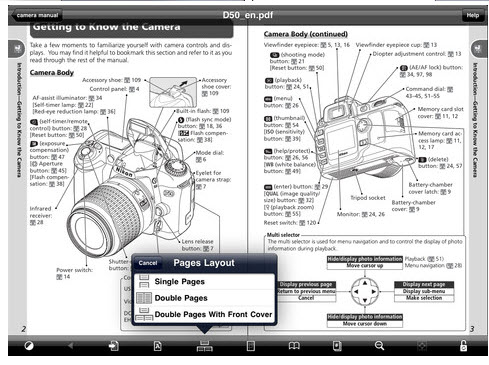

 大小: 299.2M
大小: 299.2M

 大小: 19.5M
大小: 19.5M 追书神器ios版4.41.1
追书神器ios版4.41.1  91熊猫看书 For iPhone8.0.1官方版
91熊猫看书 For iPhone8.0.1官方版  网易邮箱大师ios版v7.18.6官方最新版
网易邮箱大师ios版v7.18.6官方最新版  漫画控iosV3.7.3 官方iphone版
漫画控iosV3.7.3 官方iphone版  福昕阅读器V6.3.2 ios版
福昕阅读器V6.3.2 ios版  多看阅读iPad版V5.5.5 ios
多看阅读iPad版V5.5.5 ios  懒人听书手机版appV5.1.7官方ios版
懒人听书手机版appV5.1.7官方ios版  晋江小说阅读iOS版5.0.6官方最新版
晋江小说阅读iOS版5.0.6官方最新版  百度阅读ipad5.8.6 官方版
百度阅读ipad5.8.6 官方版  开卷有益ipadV2.7.8 ios版
开卷有益ipadV2.7.8 ios版  腾讯新闻iphone版6.6.71 官方版
腾讯新闻iphone版6.6.71 官方版  极速PDF阅读器v1.6.5 官方iOS版
极速PDF阅读器v1.6.5 官方iOS版  搜狗阅读iosv4.5.0 官方iphone版
搜狗阅读iosv4.5.0 官方iphone版  豆丁阅读V2.5.2 ios版
豆丁阅读V2.5.2 ios版  腾讯动漫iOS版v12.0.3 官方版
腾讯动漫iOS版v12.0.3 官方版  漫画人极速版iOS版v5.0.0 iOS版
漫画人极速版iOS版v5.0.0 iOS版  汤圆创作appv5.4.5 官方ios版
汤圆创作appv5.4.5 官方ios版  菠萝包轻小说ipad版v5.0.44官方最新版
菠萝包轻小说ipad版v5.0.44官方最新版  锤子阅读V1.3.4 官方ios版
锤子阅读V1.3.4 官方ios版