此产品是一个便利的应用程序,允许您使用数码相机记录的图像创建并打印自己的影集、日历和贴纸标签。
此外,您可以轻松打印无边距照片等。
更新历史记录
很抱歉地通知您该项解释说明的中文版正在准备,请参照以下英文解释。
[v.4.0.0]
1.The supported models have been added.
2.From the Ver. 4.0.0, Windows 2000 will not be supported.
Therefore, Easy-PhotoPrint EX cannot be installed in the Windows 2000 environment.
3.Supports printing on the printable disc, and the jacket, stored in the case along with the disc.
4.The following three functions have been added to the function of Auto Frame Capturing:
-At Auto Frame Capturing, the setting for automatically selecting frames with less blurry can be specified.
-So that the captured images fall in one page, they are laid out with the best size.
-The composite with a flowing motion can be created by combining the images captured from the movie files photographed using a tripod, etc.
...
[v.3.2.0]
- 支持型号中加入了新型号。
1. 可从短片文件中提取帧(静止图像)并将其用于 Easy-PhotoPrint EX 的各项功能,如相片打印、专辑打印、日历打印等。
<注意事项>
(1) 从短片文件中提取帧前,请事先安装 Zoom Browser EX Ver. 6.5 或更高版。
(2) 不支持 Windows 2000 / Windows XP x64 系统。
<支持的短片文件>
使用支持拍摄MOV格式短片文件的佳能数码相机拍摄的短片数据。
(编码格式: MPEG-4AVC)
2. 可从相片共享网站直接获取大量图像,并将其用于 Easy-PhotoPrint EX 的各项功能,如相片打印、专辑打印、日历打印等。
<注意事项>
(1) 相关的相片共享网站目前只有“Flicker”。
(2) 不支持 Windows 2000 系统。
3. 自动照片修复中添加一项功能,通过估计面部和原始图像最亮部分的光源、光线照射方向等条件进行校正。
4. “修正/增强图像”下的“手动”选项卡中添加了“高级”按钮。
5. 当“布局打印”中的纸张尺寸为“A4”时,可在“纸张类型”中选择“T 恤转印介质”。
[v.3.0.7]
- 以下问题已得到修正:
Easy-PhotoPrint EX 无法从 Digital Photo Professional 协同启动。
[v.3.0.6]
- 以下问题已得到修正:
虽然在打印照片操作时在“数据”设置下更改了设定项的值,但下次启动 Easy-Photo Print EX 时,Easy-Photo Print EX 不会反应/保留更改后的设定值。这些设定项包括“文本方向”、“位置”、“字体大小”和“色彩”。
[v.3.0.5]
- 正式支持 Windows 7。
[v.3.0.3]
- 安装操作已改进。
[v.3.0.2]
- 一些点或线条打印在裁切框上的问题已修正。
- 某些背景资料没有安装的问题已修正。
[v.3.0.0]
- Easy-PhotoPrint EX 支持打印保存在 CANON iMAGE GATEWAY 上的图像和专辑。
- 支持 Auto Photo Fix II。
- 专辑的附加资料可以直接从专用网站下载并添加到 Easy-PhotoPrint EX。
[v.2.0.3]
- 增加“高级光面照片纸 II”为标签介质。




















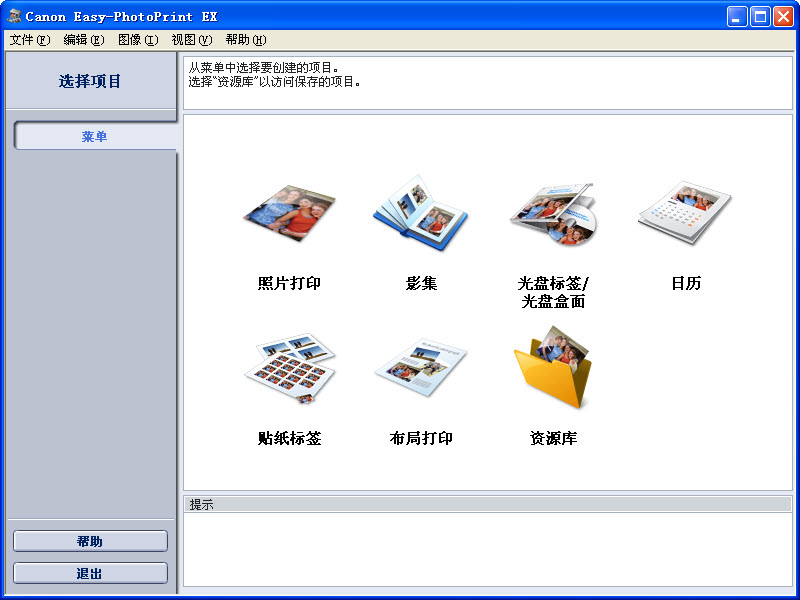

 大小: 117.1M
大小: 117.1M

 驾校一点通2022科目一6.8.0 电脑版
驾校一点通2022科目一6.8.0 电脑版  Overture专业打谱软件5.5.1-7 简体中文版
Overture专业打谱软件5.5.1-7 简体中文版  SPSS 18.0中文版
SPSS 18.0中文版  MatLab R2012b 特别文件
MatLab R2012b 特别文件  寻星计算程序(卫星天线寻星参数计算)v3.1 绿色版
寻星计算程序(卫星天线寻星参数计算)v3.1 绿色版  八爪鱼采集器v8.58 官方最新版
八爪鱼采集器v8.58 官方最新版  星空抽奖软件无限制版完美注册码版
星空抽奖软件无限制版完美注册码版  利信财务软件专业单机版V6.4免费无限制版
利信财务软件专业单机版V6.4免费无限制版  天学网电脑版v5.6.1.0 官方最新版
天学网电脑版v5.6.1.0 官方最新版  摩客mockplus桌面客户端v3.7.1.0 官方最新版
摩客mockplus桌面客户端v3.7.1.0 官方最新版  淘宝助理天猫版5.3.7.0 官方最新版
淘宝助理天猫版5.3.7.0 官方最新版  高品智CRM客户关系管理系统v3.301.311 官方免费版
高品智CRM客户关系管理系统v3.301.311 官方免费版  易航科技增值税发票电子化软件(增值税发票扫描认证)V2.0免费版
易航科技增值税发票电子化软件(增值税发票扫描认证)V2.0免费版  易房大师v3.2免费版
易房大师v3.2免费版  数米基金宝20153.1.0 官方最新版
数米基金宝20153.1.0 官方最新版  杰奇小说连载系统免费版
杰奇小说连载系统免费版  发票导出接口软件3.9绿色免费版
发票导出接口软件3.9绿色免费版  发票认证接口软件v2.2绿色版
发票认证接口软件v2.2绿色版  高品智财务公司委托代办项目软件v3.320 官方版
高品智财务公司委托代办项目软件v3.320 官方版  食草族管理专家V2.5.9 绿色免费版
食草族管理专家V2.5.9 绿色免费版 