慧荣SM32X量产工具H0328是一款SMI慧荣SM321QF方案SM32X量产工具H0328,英文不好的朋友不要错过这个量产工具,汉化过来的,更适合国人使用。sm32Xtest.exe完整汉化版本,里面的各项参数设置均已经汉化了。此版本早已汉化OK,因此版量产工具对于目前市场上使用的FLASH并未有什么作用,主要是针对新FLASH,反而用此版量产后会使个别的FLASH速度变慢,迟迟未发出来。
软件说明
不要追求最新版,最新版并不见得是最好的。如想个别FLASH速度快些,建议用回H0229版就好了,不针对所有FLASH哦,自己可以量产后对比试试。
使用说明
设置密码是320
插入U盘后要点击SCAN USB,扫描USB端口。可以高级低级格式化,制作CDROM启动盘等。
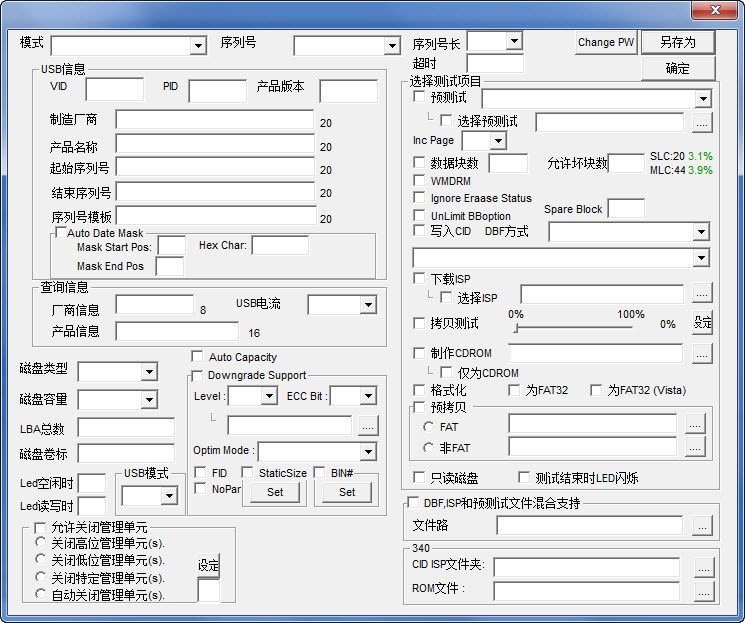
更新说明
相对前一版有如下项目变化:
1.SM325AC ISP dual channel to single plane for the Micron/Intel 50nm SLC/MLC in default setting
2.SM325ACISP-MI2P ISP for the dual channel/two plane of the Micron/Intel 50nm SLC/MLC for user setting 48Mhz
3.SM325AC ISP improve the random write performance
4.SM325AC ISP correct the USB-IF test vector pattern in set feature test package
5.SM325AC ISP support the Toshiba TH58NVG6D1DTG80
6.SM325AC fixed the auto run in win2000
7.SM325ACISP-HYNIX-4K.BIN Beta ISP support the Hynix 48nm MLC dual channel
8.SM325ACISP_AG-AND.BIN Beta ISP support the AG-AND MLC
9.MP tool fixed the wear-leveling wrong counter setting for the ISP and data area :OPT1EWEARLEVELING=SM325 ISP WEARLEVELING and OPT1FWEARLEVELING=SM325 DATAWEARLEVELING
10.MP tool modify the dialog of the DBF options "automatic" change to "TSOP Dual Stacked Package", and "High Performance" change to "TSOP Standard Type".
11. MP tool fixed the LED blinking after Format in SM325AC




















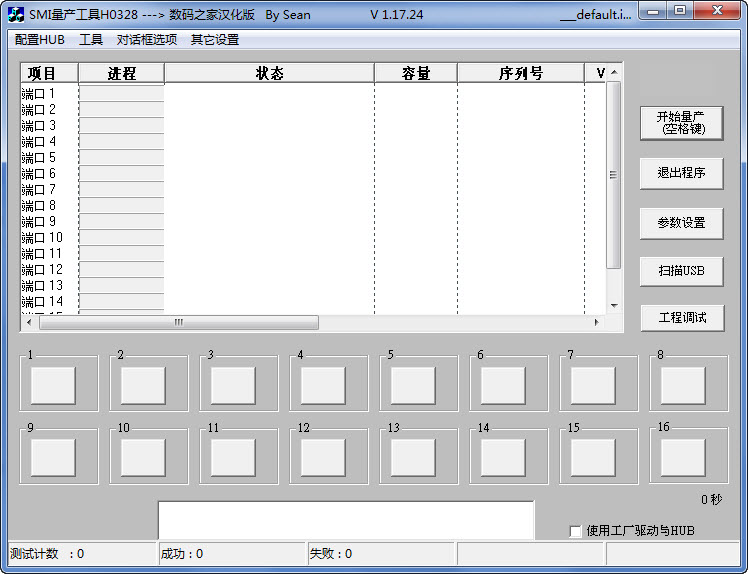


 大小: 276KB
大小: 276KB
 大小: 385M
大小: 385M
 大小: 2.0M
大小: 2.0M sscom丁丁串口调试工具v5.13.1 绿色免费版
sscom丁丁串口调试工具v5.13.1 绿色免费版  金士顿专用格式化工具(Kingston Format Utility)1.0.3.0 绿色版
金士顿专用格式化工具(Kingston Format Utility)1.0.3.0 绿色版  U盘容量变小修复工具绿色免费版
U盘容量变小修复工具绿色免费版  金士顿U盘量产工具绿色免费版
金士顿U盘量产工具绿色免费版  U盘修复工具(星梭低级格式化工具)v3.27 绿色中文版
U盘修复工具(星梭低级格式化工具)v3.27 绿色中文版  U盘低格工具preformat v1.30中文版
U盘低格工具preformat v1.30中文版  金士顿sd卡量产工具V2.0.0.3 绿色版
金士顿sd卡量产工具V2.0.0.3 绿色版  u盘实际容量检测软件V2.01 绿色版
u盘实际容量检测软件V2.01 绿色版  松下手机SD卡格式化工具(Panasonic SDFormatter)v4.0 汉化绿色版
松下手机SD卡格式化工具(Panasonic SDFormatter)v4.0 汉化绿色版  U盘传输速度检测工具绿色免费版
U盘传输速度检测工具绿色免费版  Windows7 USB/DVD Download Tool 汉化版
Windows7 USB/DVD Download Tool 汉化版  内存卡格式化工具免费中文版
内存卡格式化工具免费中文版  usbser.sys
usbser.sys  U盘分区精灵绿色免费版
U盘分区精灵绿色免费版  电脑店U盘启动盘制作工具V6.5 智能装机版
电脑店U盘启动盘制作工具V6.5 智能装机版  金士顿DataTraveler G3 8G量产工具
金士顿DataTraveler G3 8G量产工具  制作linux启动u盘(rufus)v3.15.1812 官方最新版
制作linux启动u盘(rufus)v3.15.1812 官方最新版