慧荣SM2246AA SSD量产工具是一款慧荣固态硬盘SMI Mass Poduction Tool SM2246AA SSD量产工具, 慧荣sm2246EN主控芯片开卡工具MPN0325A版本,本程序支持多颗FLASH。压缩包内有FLASH支持列表。设置密码为2个空格键,本工具适用于使用慧荣主控的固态硬盘量产开卡使用。
软件说明
可设置磁盘类型为SSD/HDD以及可移动盘。支持更新ISP固件等等,功能还是比较丰富的,遗憾的是操作界面为英文,暂时还没有中文版本。

更新内容
1.add Show all RDT result button on 8Port RDT tagPage
2.add Compare SN function on BarCode dialog.
3.Fix Dump Erase count issue for TLC NF.
4.Add 0xF1/0x28 vendor command on DRAM Test procedure.
5. Check SN wheather is reaptly on Barcode dialog
6.Add SLC Region Capacity on CID setting for TLC.
7.Add new case "A-Top" with in DRAM Vendor fields
it is the same as "NANYA" setting, PM Stanley request.
8.Modify Verify Card Size rule for SM2246 TLC, RD David request
9.Fixed 8Port RDT Result Display.
10.If SN repetition, modify the Warning message box to "Continue" and "Exit"
11. If it is 0MB after scan drive, it will show"Can't Detect Drive"
12. Add "SaveSN WWNfail".
13. 8Port RDT repaint when change Tag page or screen move.
14. Add 4th fail case when RDT fail, "0xFF Pattern"
15. Mofied Time stamp units as "Secs" on MarkBad TagPage.
16. Scan Drive first when open MP tool, in PNY mode.
17. Modified 8 Port RDT display.
18. On BarCode, add "check Whether is 8 SN inputting" and
- "Check whether is any SN exist"
19. Modify message button text as "Continues" and "Return"
20. Remove Check PNY SN format on QC procedure.
21. On Barcode, add Warning message box for "Continues" and "Return".
22. When enable Barcode, if some Port, it didn't input SN, it will show warnong
messsage "Port # Serial Number is empty in Barcode!""
23. ON Scan Drive, if it didn't input SN on Barcode, it will show Warning message.
24. After push "finish" in Barcode, it will scan drive again automatically.
25. Mark Check PNY SN format.
26. Add Tag page "Assembly Verification" for PNY, in setting.set [OPTION]
ENABLEASSEMBLYVERIFICATIONPAGE=1
27. Add "Dual DRAM" option for Pretest option setting
28. Add display RDT Hours and Loops in "8port RDT result" tag page.
29. For PNY, it will show QList on initial MP tool.
















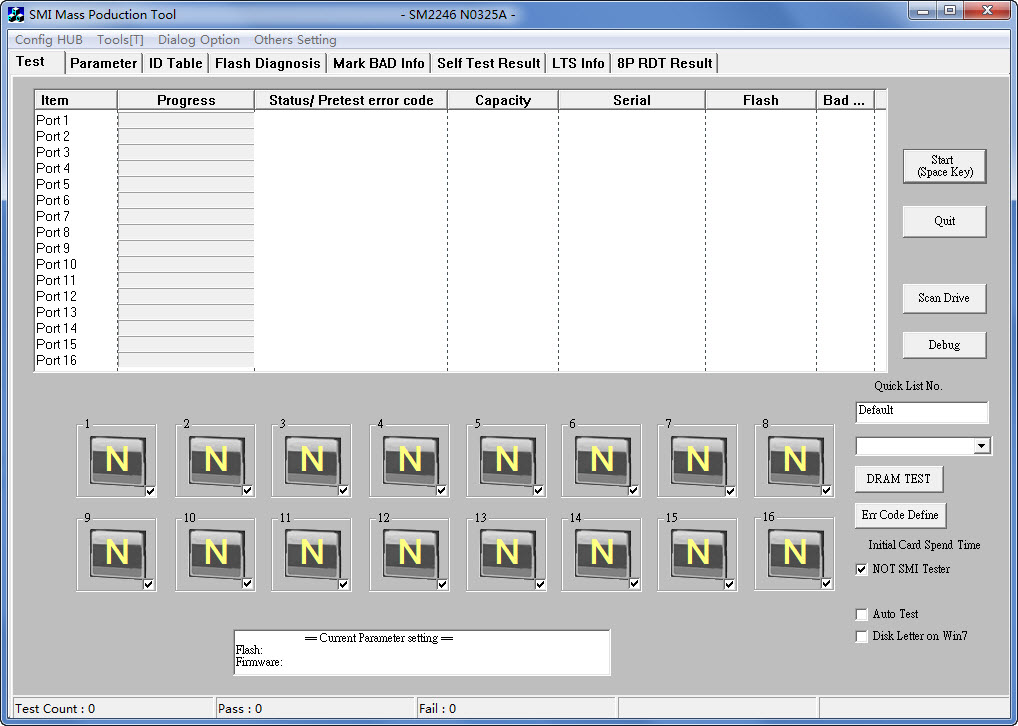


 大小: 385M
大小: 385M
 大小: 276KB
大小: 276KB sscom丁丁串口调试工具v5.13.1 绿色免费版
sscom丁丁串口调试工具v5.13.1 绿色免费版  U盘容量变小修复工具绿色免费版
U盘容量变小修复工具绿色免费版  金士顿U盘量产工具绿色免费版
金士顿U盘量产工具绿色免费版  U盘修复工具(星梭低级格式化工具)v3.27 绿色中文版
U盘修复工具(星梭低级格式化工具)v3.27 绿色中文版  U盘低格工具preformat v1.30中文版
U盘低格工具preformat v1.30中文版  金士顿sd卡量产工具V2.0.0.3 绿色版
金士顿sd卡量产工具V2.0.0.3 绿色版  u盘实际容量检测软件V2.01 绿色版
u盘实际容量检测软件V2.01 绿色版  松下手机SD卡格式化工具(Panasonic SDFormatter)v4.0 汉化绿色版
松下手机SD卡格式化工具(Panasonic SDFormatter)v4.0 汉化绿色版  U盘传输速度检测工具绿色免费版
U盘传输速度检测工具绿色免费版  Windows7 USB/DVD Download Tool 汉化版
Windows7 USB/DVD Download Tool 汉化版  内存卡格式化工具免费中文版
内存卡格式化工具免费中文版  usbser.sys
usbser.sys  U盘分区精灵绿色免费版
U盘分区精灵绿色免费版  金士顿DataTraveler G3 8G量产工具
金士顿DataTraveler G3 8G量产工具  制作linux启动u盘(rufus)v3.15.1812 官方最新版
制作linux启动u盘(rufus)v3.15.1812 官方最新版  金士顿修复软件(PDX16)V1.31 中文版
金士顿修复软件(PDX16)V1.31 中文版