我的世界1.7/1.8光影效果编辑器是一款好用的编辑器工具,用来修改游戏的光影效果是非常高效率的,让玩家轻轻松松修改游戏的光影特效,打造自己特色的minecraft!
简介:
这不是一个MOD,而是一个编辑器。所以它不需要任何Forge之类的API。它只需要JAVA。打开一个光影包(import shaders),自定义想要的效果,之后保存(save shaders),就完成啦。(位置随意)
更新日志:
Update #12 : Direct X12 Pre-beta correction
Update #11 : - Bug with new driver AMD for Radeon Fury and Fury X solved (OPEN_GL)
Update #10 : - new version of Java Compatibility - retina problem with pictures solved - problems qui buttons on some macs solved
Update #9 :5/02/15 -Bug with pre-windows 10 solved -OSX correction on new MacBook
Update #8 : 102/14/15 -New Nvidia Drivers now compatible
Update #7 :1/25/15 -Button changed for Debian -New rainlens code
Update #6 :1/11/15 -Double DOF solved -Waving bug solved for Linux
Bug solved :1/02/15 Finally the bug has been solved !
:D Resolve the bug ! :1/01/15 There's a bug and they have to follow some lines:
!!! PLEASE READ !!! There's a bug on lots of computers: if you modify the shaders and then, the game looks like with no shaders, you have to follow these lines and it will work ;) -Save the shaders in a "zip" file -Dezip the zipped file and you get a folder that contains the folder "shaders" -Put the folder in "shaderpacks" -It will work :D
Update #3 12/30/14 Bug with OSX Yosemite solved.
Update #2 :12/28/14 -Added a new function -Bug with Linux solved (screenshots don't appear)
Update #1 :12/21/14 Resolve a bug with a version of java with os x
















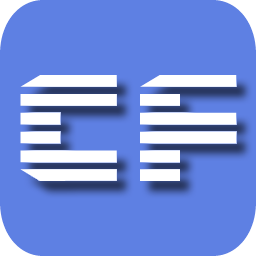





 大小: 15.0M
大小: 15.0M

 一流游戏变速器V0.3 绿色免费版
一流游戏变速器V0.3 绿色免费版  起凡游戏平台2022官方版v2.4.0.0 最新版
起凡游戏平台2022官方版v2.4.0.0 最新版  Flash游戏修改大师V3.3 绿色版
Flash游戏修改大师V3.3 绿色版  快玩游戏盒v3.6.5.8 官方最新版
快玩游戏盒v3.6.5.8 官方最新版  游窝游戏盒v1.2.3.5官方最新版
游窝游戏盒v1.2.3.5官方最新版  宅霸联机平台4.5.0官方版
宅霸联机平台4.5.0官方版 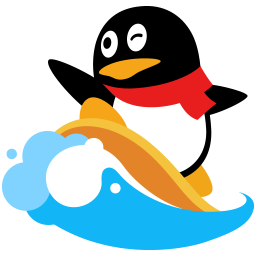 QQ游戏20215.28 官方正式版
QQ游戏20215.28 官方正式版  VirtuaNES(FC模拟器)0.97 简体中文版
VirtuaNES(FC模拟器)0.97 简体中文版  游侠对战平台V7.06 官方版
游侠对战平台V7.06 官方版  最成功的GBA模拟器1.80 SVN1131 中文版
最成功的GBA模拟器1.80 SVN1131 中文版  PS2模拟器PCSX20.9.9 SVN4897 全插件汉化版
PS2模拟器PCSX20.9.9 SVN4897 全插件汉化版  JoyToKey汉化版6.6 绿色汉化版
JoyToKey汉化版6.6 绿色汉化版  snes模拟器(Snes9x)1.53 简体中文版
snes模拟器(Snes9x)1.53 简体中文版  Mame32 Plus! 模拟器105U5中文版
Mame32 Plus! 模拟器105U5中文版  金山游侠V 官方正式版
金山游侠V 官方正式版  我的世界国服【网易版】1.8.0.35383 官方中文版
我的世界国服【网易版】1.8.0.35383 官方中文版  origin平台v10.5.112.50486 简体中文版
origin平台v10.5.112.50486 简体中文版  GBA-GBC模拟器(VisualBoyAdvance-M)2.0.0 官方最新版
GBA-GBC模拟器(VisualBoyAdvance-M)2.0.0 官方最新版  腾讯start云游戏平台pc版客户端v0.11.0.13794 官方最新版
腾讯start云游戏平台pc版客户端v0.11.0.13794 官方最新版  vs对战平台v5.2 官方正式版
vs对战平台v5.2 官方正式版  完美游戏平台PGPv2.9.51.1128 官方最新版
完美游戏平台PGPv2.9.51.1128 官方最新版