Multipass虚拟机管理器是一款轻量级的虚拟机的管理工具,辅助程序员来管理自身的虚拟机,一键辅助你完成Ubuntu环境上面构建,轻松的打造属于你自己的开发环境,让你在虚拟机上面更好的完成开发的内容,快来西西下载Multipass虚拟机管理器!
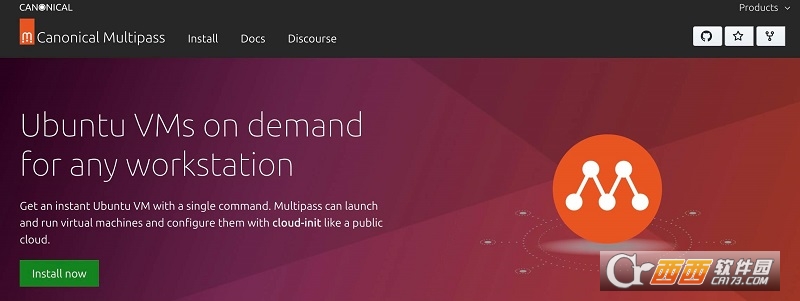
Multipass虚拟机管理器
Multipass 是一款适用于 Linux、Windows 和 macOS 的轻量级虚拟机管理器。它专为开发人员设计,只需一个命令,他们就能获得全新的 Ubuntu 环境。它在 Linux 上使用 KVM,在 Windows 上使用 Hyper-V,在 macOS 上使用 QEMU,以最小的开销运行虚拟机。它还可以在 Windows 和 macOS 上使用 VirtualBox。Multipass 会为你获取镜像并保持更新。
由于它支持云启动的元数据,因此你可以在笔记本电脑或工作站上模拟小型云部署。
使用说明
查找可用图像
$ multipass find
Image Aliases Version Description
core core16 20200213 Ubuntu Core 16
core18 20200210 Ubuntu Core 18
16.04 xenial 20200721 Ubuntu 16.04 LTS
18.04 bionic,lts 20200717 Ubuntu 18.04 LTS
20.04 focal 20200720 Ubuntu 20.04 LTS
daily:20.10 devel,groovy 20200721 Ubuntu 20.10
启动当前 Ubuntu LTS 的新实例
$ multipass launch ubuntu
Launching dancing-chipmunk...
Downloading Ubuntu 18.04 LTS..........
Launched: dancing chipmunk
查看正在运行的实例
$ multipass list
Name State IPv4 Release
dancing-chipmunk RUNNING 10.125.174.247 Ubuntu 18.04 LTS
live-naiad RUNNING 10.125.174.243 Ubuntu 18.04 LTS
snapcraft-asciinema STOPPED -- Ubuntu Snapcraft builder for Core 18
了解有关您刚刚启动的 VM 实例的更多信息
$ multipass info dancing-chipmunk
Name: dancing-chipmunk
State: RUNNING
IPv4: 10.125.174.247
Release: Ubuntu 18.04.1 LTS
Image hash: 19e9853d8267 (Ubuntu 18.04 LTS)
CPU(s): 1
Load: 0.97 0.30 0.10
Disk usage: 1.1G out of 4.7G
Memory usage: 85.1M out of 985.4M
连接到正在运行的实例
$ multipass shell dancing-chipmunk
Welcome to Ubuntu 18.04.1 LTS (GNU/Linux 4.15.0-42-generic x86_64)
...
不要忘记注销(或 Ctrl-D),否则您可能会发现自己一路走下 Inception 级别...;)
从外部在实例内部运行命令
$ multipass exec dancing-chipmunk -- lsb_release -a
No LSB modules are available.
Distributor ID: Ubuntu
Description: Ubuntu 18.04.1 LTS
Release: 18.04
Codename: bionic
停止实例以节省资源
$ multipass stop dancing-chipmunk
删除实例
$ multipass delete dancing-chipmunk
现在它会显示为已删除:
Name State IPv4 Release
snapcraft-asciinema STOPPED -- Ubuntu Snapcraft builder for Core 18
dancing-chipmunk DELETED -- Not Available
当你想彻底摆脱它时:
$ multipass purge
得到帮助
multipass help
multipass help <command>

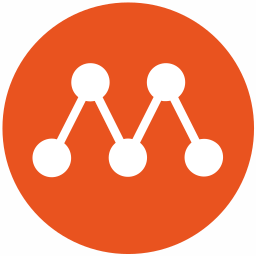








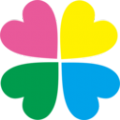











 大小: 499.8M
大小: 499.8M 系统封装工具(Easy Sysprep)v4.5.31.611 官方免费版
系统封装工具(Easy Sysprep)v4.5.31.611 官方免费版  android x86 4.4 iso官方最新版【pc版】
android x86 4.4 iso官方最新版【pc版】  VMware 中文版v11.1.0 绿色精简特别版
VMware 中文版v11.1.0 绿色精简特别版  VMware Workstationv15.5.2-15785246 官方完整版
VMware Workstationv15.5.2-15785246 官方完整版  HFS Explorer0.21 官方版
HFS Explorer0.21 官方版  darwin6.0.3官方最新版
darwin6.0.3官方最新版  VMwareTools9.6.0.26048 官方提取版
VMwareTools9.6.0.26048 官方提取版  开源虚拟机(OracleVirtualBox)6.1.36 绿色版64位
开源虚拟机(OracleVirtualBox)6.1.36 绿色版64位  绝对PE工具箱v1.7 官方安装版
绝对PE工具箱v1.7 官方安装版  制作u盘dos启动盘中文绿色版
制作u盘dos启动盘中文绿色版  coLinux0.7.9 官方最新版
coLinux0.7.9 官方最新版  小白一键重装系统V12.6.48.2130 官方最新版
小白一键重装系统V12.6.48.2130 官方最新版  iboot.iso(黑苹果必备的引导文件)V3.0.4 官方版
iboot.iso(黑苹果必备的引导文件)V3.0.4 官方版  影子系统(shadow mode)免费版
影子系统(shadow mode)免费版  进程截杀器v1.1.2.8 官方免费版
进程截杀器v1.1.2.8 官方免费版  Linux 内核2.6.32.9官方正式版
Linux 内核2.6.32.9官方正式版  CodySafe Free(U盘操作系统)v1.1.0.146 英文安装版
CodySafe Free(U盘操作系统)v1.1.0.146 英文安装版  WDOS启动工具盘12.09绿色版
WDOS启动工具盘12.09绿色版