iDeaS 是第一个能够运行商业 NDS 游戏的模拟器,作者在2006年又给我们很多惊喜!现在已经能够运行大多数的 NDS 游戏,触摸屏操作也已经相当完美。
更新日志:
1.新增程式中断点 (SWI #0xFDFDFD)
2.在控制台新增使用者讯息 (SWI #0xFCFCFC)
3.控制台中新增右键功能表
4.修正在载入/储存选项的错误 (载入预设 ARM7)
5.修正 R4 DLDI 外挂程式的错误
6.修正 AceKard DLDI 外挂程式的错误
7.修正 3D 图层混合效果的错误
NDS模拟器iDeaS 1.0.2.6中文版
鼎鼎大名的NDS模拟器iDeaS日前公开了最新版本1.0.2.6的稳定版本。国内有强人对其在第一时间进行了汉化。新版主要修正了一些错误,详细更新内容如下:
音频插件的改变
修正了一些错误
支持8MBit保存类型
支持RAM_COUNT登记
修正了一些跳帧的错误
提高了游戏的兼容性
Technical documentation
-----------------------
Product name : iDeaS
Current Version : 1.0.2.6
Supported platforms : Windows 95/98/Me/XP/Vista + OpenGL + DirectX 7.0 or higher
Windows NT4/2000 (not tested but should work...)
: Linux + OpenGL + GTK+ 2.0 + Cairo + Pango
Language : English.
Author : Lino
Website : http://spazioinwind.libero.it/linoma/ideas.html
: http://www.ideasemu.org
Bugs Report : http://www.ideasemu.org/bugs
E-mail : linoma@gmail.com
*** please do not send any questions on how to use or play games. ***
Emulation status
----------------
- ARM7TDMI : 32-bit ARM CPU support (100%)
16-bit THUMB CPU support (100%)
- ARM946E-S : 32-bit ARM CPU support (99%)
16-bit THUMB CPU support (100%)
- Real sync emulation for HBlanks and VBlanks
- Text Mode
* 16 colors support
* 256 colors support
* Extended palette
* BG0/BG1/BG2/BG3 support
* 256x256 up to 512x512 tile maps support
* Default priorities support
* Horizontal/Vertical flipping support
* Horizontal/Vertical offset support
* FadeIn/FadeOut Effect support
* Alpha-blending Effect support
* Windows 0/1 support
- Affine Mode
* 16 colors support
* 256 colors support
* BG0/BG1/BG2/BG3 support
* 256x256 up to 1024x1024 tile maps support
* Default priorities support
* Horizontal/Vertical offset support
* FadeIn/FadeOut Effect support
* Alpha-blending Effect support
* Windows 0/1 support
- Extended Mode
* 16 colors support
* 256 colors support
* Extended palette
* BG0/BG1/BG2/BG3 support
* 256x256 up to 512x512 tile maps support
* Default priorities support
* Horizontal/Vertical flipping support
* Horizontal/Vertical offset support
* FadeIn/FadeOut Effect support
* Alpha-blending Effect support
* Windows 0/1 support
- Large Mode
* 256 colors support
* 512x1024 up to 1024x512 tile maps support
* Default priorities support
* Horizontal/Vertical offset support
* FadeIn/FadeOut Effect support
* Alpha-blending Effect support
* Windows 0/1 support
- OAM support
* Horizontal/Vertical position
* Horizontal/Vertical flip
* 8x8 up to 64x64 sprite size support
* 1D/2D sprite display support
* Rotation/Zoom
* Bitmap sprite support
* FadeIn/FadeOut Effect support
* Alpha-blending Effect support
- 3D Mode
* Matrix Load/Multiply
* Polygon Attributes
* Polygon Definitions by Vertices
* Polygon Light Parameters
* Texture Attributes
* Texture Formats
* Texture Coordinates
* Texture Blending
* Status
* Tests
- WiFi
* Partialy emulated.
- IPC
* Sync register and FIFO are emulated.
- SPI
* Firmware access is supported.
* Touchscreen access is supported.
* DS Cartridge Backup is supported.
* Microphone is supported.
- RTC
* Real Time Clock is emulated.
- Keys
* All keys are emulated.
- DMA
* All channels, nearly all modes.
- Timers
* All timers are emulated in both prescalar and count-up mode.
- Interrupts
* Vblank, Hblank, VCounter, DMA, FIFO, 3D FIFO and timer interrupts are emulated,
Special features
----------------
- FAT Emulation R4DS revolution & AceKard SD. (read only)
- Ex.Ram Supercard.
- ARM CPU debugger (100%)
- THUMB CPU debugger (100%)
* Step by step feature.
* Run to cursor feature.
* Run to next instruction feature.
* Trace into feature.
* Edit memory.
* Programs Breakpoints.
* Memory Breakpoints.
* Data Inspector.
* OAM Viewer.
* Tiles Viewer.
* Textures Viewer.
* Matrices Viewer.
* Palettes Viewer.
* I/O registers Viewer.
* Enable and disable visualizzation layers.
* View Source Code in Debugger Window.(ARM9 and ARM7)
* Hook PlugIns.(Video and Audio)
* DLDI PlugIns.
Acknowledgements (in no particular order)
-----------------------------------------
- The Pern Project for NDSLIB
- GBADEV.ORG for all the useful things (docs, demos...)
- NDSTech Wiki
- DSLinux
- gbatek.htm
Keys
-----------------------------------------
D-Up Up arrow
D-Down Down arrow
D-Left Left arrow
D-Right Right arrow
B Z
A X
Start Return
Select Shift
L A
R S
X Q
Y W
Touchscreen Use the mouse to move and the left button to "touch" the screen.













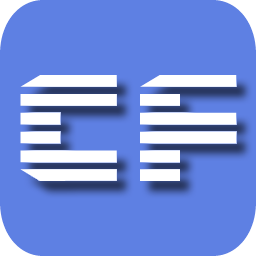







 大小: 29.7M
大小: 29.7M
 大小: 66.5M
大小: 66.5M
 一流游戏变速器V0.3 绿色免费版
一流游戏变速器V0.3 绿色免费版  起凡游戏平台2022官方版v2.4.0.0 最新版
起凡游戏平台2022官方版v2.4.0.0 最新版  Flash游戏修改大师V3.3 绿色版
Flash游戏修改大师V3.3 绿色版  快玩游戏盒v3.6.5.8 官方最新版
快玩游戏盒v3.6.5.8 官方最新版  游窝游戏盒v1.2.3.5官方最新版
游窝游戏盒v1.2.3.5官方最新版  宅霸联机平台4.5.0官方版
宅霸联机平台4.5.0官方版 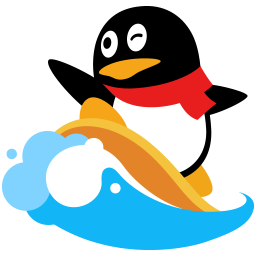 QQ游戏20215.28 官方正式版
QQ游戏20215.28 官方正式版  VirtuaNES(FC模拟器)0.97 简体中文版
VirtuaNES(FC模拟器)0.97 简体中文版  游侠对战平台V7.06 官方版
游侠对战平台V7.06 官方版  最成功的GBA模拟器1.80 SVN1131 中文版
最成功的GBA模拟器1.80 SVN1131 中文版  PS2模拟器PCSX20.9.9 SVN4897 全插件汉化版
PS2模拟器PCSX20.9.9 SVN4897 全插件汉化版  JoyToKey汉化版6.6 绿色汉化版
JoyToKey汉化版6.6 绿色汉化版  snes模拟器(Snes9x)1.53 简体中文版
snes模拟器(Snes9x)1.53 简体中文版  Mame32 Plus! 模拟器105U5中文版
Mame32 Plus! 模拟器105U5中文版  金山游侠V 官方正式版
金山游侠V 官方正式版  我的世界国服【网易版】1.8.0.35383 官方中文版
我的世界国服【网易版】1.8.0.35383 官方中文版  origin平台v10.5.112.50486 简体中文版
origin平台v10.5.112.50486 简体中文版  GBA-GBC模拟器(VisualBoyAdvance-M)2.0.0 官方最新版
GBA-GBC模拟器(VisualBoyAdvance-M)2.0.0 官方最新版  腾讯start云游戏平台pc版客户端v0.11.0.13794 官方最新版
腾讯start云游戏平台pc版客户端v0.11.0.13794 官方最新版  vs对战平台v5.2 官方正式版
vs对战平台v5.2 官方正式版  完美游戏平台PGPv2.9.51.1128 官方最新版
完美游戏平台PGPv2.9.51.1128 官方最新版  无语
无语  gaiside
gaiside  sb
sb