ScyllaHide是一个开源的x64/ x86的用户模式防反调试库。它的各种挂钩在用户模式功能隐藏调试。这将保持用户模式!对于内核模式挂钩使用TitanHide。
这个插件感觉蛮好用的
自定义配置文件
针对不同的壳做不同的设置
插件已配置好
VMProtect x86/x64
ThemIDA x86
Obsidium x86
Armadillo x86
OllyDbg v1

OllyDbg v2

IDA

x64_dbg

Debugger Hiding:
- PEB - BeingDebugged, NtGlobalFlag, Heap Flags
- NtSetInformationThread - ThreadHideFromDebugger
- NtQuerySystemInformation - SystemKernelDebuggerInformation, SystemProcessInformation
- NtQueryInformationProcess - ProcessDebugFlags, ProcessDebugObjectHandle, ProcessDebugPort, ProcessBasicInformation
- NtQueryObject - ObjectTypesInformation, ObjectTypeInformation
- NtYieldExecution
- NtSetDebugFilterState
- NtUserBuildHwndList
- NtUserFindWindowEx
- NtUserQueryWindow
- NtClose
- GetTickCount
- BlockInput
- OutputDebugStringA
Protecting and Stealthing DRx (Hardware Breakpoints):
- NtGetContextThread
- NtSetContextThread
- KiUserExceptionDispatcher (only x86)
- NtContinue (only x86)
------------------------------------------------------
Usage standalone (debugger-independent):
InjectorCLI.exe <process name> <HookLibrary.dll path>
For example:
InjectorCLI.exe crackme.exe C:\HookLibrary.dll
------------------------------------------------------
Plugins:
- for TitanEngine: Copy HookLibrary.dll and ScyllaHide.dll to plugins\x86\ or plugins\x64\
(can be combined with TitanHide which does kernelmode hiding)
- for OllyDbg v1.10: Copy HookLibrary.dll and ScyllaHide.dll to your plugins directoy
- for OllyDbg v2.01: Copy HookLibrary.dll and ScyllaHide.dll to your plugins directoy






















 大小: 8KB
大小: 8KB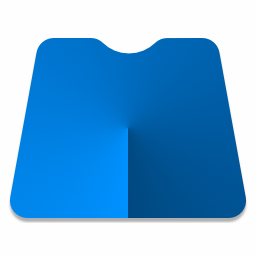
 大小: 89.5M
大小: 89.5M
 终端仿真器 SecureCRTv7.1.1.264 最新版
终端仿真器 SecureCRTv7.1.1.264 最新版  串口调试小助手1.3 免费版
串口调试小助手1.3 免费版  WinHex 十六进制编辑器v20.2 SR-5 绿色中文注册版
WinHex 十六进制编辑器v20.2 SR-5 绿色中文注册版  小旋风ASP服务器安装版
小旋风ASP服务器安装版  16进制转换工具V1.0 中文绿色版
16进制转换工具V1.0 中文绿色版  Adobe AIRV33.1.1.932 官方最新版
Adobe AIRV33.1.1.932 官方最新版  github离线安装包64位版V2.9.11官方最新版(github desktop)
github离线安装包64位版V2.9.11官方最新版(github desktop)  MSDN Library Visual Studio 6.0(VC、VB、VF、VJ)中文版win32开发人员必备
MSDN Library Visual Studio 6.0(VC、VB、VF、VJ)中文版win32开发人员必备  版本控制软件(SourceTree)v3.4.6 官方最新版
版本控制软件(SourceTree)v3.4.6 官方最新版  Memory Analyzer (MAT)V1.01 免费绿色版
Memory Analyzer (MAT)V1.01 免费绿色版  Delphi Distillerv1.85绿色版
Delphi Distillerv1.85绿色版  IBM内存检测工具(IBM Thread and Monitor Dump Analyzer for Java)V4.3.3 绿色版
IBM内存检测工具(IBM Thread and Monitor Dump Analyzer for Java)V4.3.3 绿色版  .NETv3.0 可再发行组件包
.NETv3.0 可再发行组件包  一键安装JSP环境安装版
一键安装JSP环境安装版  slave4j(基于eclipse插件的java代码生成器)V1.0.0 正式版
slave4j(基于eclipse插件的java代码生成器)V1.0.0 正式版  Auto DebugProfessional 5.6.5.18 中文绿色版
Auto DebugProfessional 5.6.5.18 中文绿色版  Understand For C++V1.4.319英文安装版
Understand For C++V1.4.319英文安装版