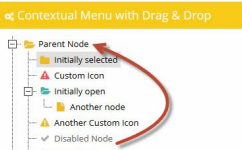实现循环显示图像的Gallery组件
<!--[endif]-->
在本节将组出与循环显示图像相关的ImageAdapter类的完整代码。读者可以从中看到上一节介绍的两点改进。为了使界面看上去更丰满,本例还在单击某一个Gallery组件中的图像时在下方显示一个放大的图像(使用ImageSwitcher组件)。本例的显示效果如图3所示。当不断向后移动图像时,图像可不断显示,读者可以自己运行本例来体验一下。
<!--[endif]-->
在main.xml文件中定义的Gallery和ImageSwitcher组件的代码如下:
代码
<?xml version="1.0" encoding="utf-8"?>
<LinearLayout xmlns:android="http://schemas.android.com/apk/res/android"
android:orientation="vertical" android:layout_width="fill_parent"
android:layout_height="fill_parent">
<Gallery android:id="@+id/gallery" android:layout_width="fill_parent"
android:layout_height="wrap_content" android:layout_marginTop="30dp" />
<ImageSwitcher android:id="@+id/imageswitcher"
android:layout_width="fill_parent" android:layout_height="wrap_content"
android:layout_marginTop="30dp" />
</LinearLayout>
本文导航
- 第1页: 首页
- 第2页: 这些图像的资源ID都保存在int数组中
- 第3页: 循环显示图像的原理
- 第4页: 实现循环显示图像的Gallery组件
- 第5页: 本例中Main类的完整代码


 喜欢
喜欢  顶
顶 难过
难过 囧
囧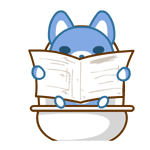 围观
围观 无聊
无聊