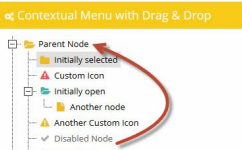IEInspector.HTTP.Analyzer.Full.Edition.v6.3.2.Incl.Keymaker
从一个国外论坛里面发现的最新版破解,注册机已经打包到安装包里,直接运行可选择安装或者打开注册机,方便.

HTTP Analyzer 是一个sniffer工具,它可以实时捕捉HTTP/HTTPS 协议数据,可以显示许多信息(包括:文件头、内容、Cookie、查询字符窜、提交的数据、重定向的URL地址),可以提供缓冲区信息、清理对话内容、 HTTP状态信息和其他过滤选项。同时还是一个非常有用的分析、调试和诊断的开发工具。
备注:IEInspector HTTP Analyzer Full Edition是完全版本,同时包含了HTTP Analyzer Stand-alone Edition和HTTP Analyzer IE Add-on Edition !希望大家喜欢!
HTTP Analyzer 是一个实时的web调试代理,如果你对Fiddler不陌生的话,HTTP Analyzer 就是和Fiddler具备一样功能的调试代理。
推荐这个软件而不推荐Fiddler的原因是。
1、HTTP Analyzer支持SSL。
2、HTTP Analyzer的过滤器比Fiddler要很多。Http Analyzer是一个http,https协议分析工具,用此工具可以非常快速的分析出绝大多数视频博客的视频地址。尽管有一些网站提供了诸如 YouTube ,Google Video 等视频网站的php解码程序,不过那些php程序并不是通用的,经常是今天能解码6Rooms,MoFile,明天就不一定能用了。当博客视频网站对视频地址加密算法做些变动时,php程序又需要大规模改动才能对应解码。使用类似Http Analyzer等的http协议分析工具就不同了,所有的博客视频都是http方式提供的,最终的http路径是肯定要明文出现的,所以获取此路径是可能的。第一步:设置好Http Analyzer的过滤器选项大部分的视频博客的Type都是 video/flv ,video/x-flv ,application/octet-stream 极少部分采用application/x-shockwave-flash 或干脆不表明类型。http的返回结果肯定是2XX,所以在Result 要设置成 < 300。返回的Size最好采用倒序排列,视频博客的大小一般比较大,倒序容易发现。第二步:运行Http Analyzer:(点击工具栏第一个绿色箭头图标)打开YouTube 或6rooms视频博客网站。回到Http Analyzer窗口,看你需要的视频地址是不是老老实实的呆在里面呢?右键复制地址,请出flashget 开工了......
Integrate with Internet Explorer and Firefox (available in Add-on Edition)
No more switching between windows. HTTP Analyzer Shows HTTP/HTTPS traffic and web page in the same window. Much easier to learn and use.
Capture wide range of HTTP Related data
Unlike many other tools, HTTP Analyzer's information is organized into sessions for easy identification of requests and responses. HTTP Analyzer can capture a wide range of HTTP related data, including:
*
Request and response headers
*
Sent and received cookies
*
URL and redirect URL
*
HTTP verb (GET, POST...)
*
Time start, Time end and duration of a request transaction
*
Content length of page, image or file
*
Mime type of response content
*
Response content
*
HTTP status codes or error codes if the request failed
*
Parameters sent in a query strings
*
Post Form values
*
Streams
*
Display whether content read from cache
Monitor System-Wide/Single/Multi Process (Stand-Alone Edition)
HTTP Analyzer Stand-alone includes four methods to start logging. It can capture HTTP/HTTPS data from system-wide/ single / multi-process. It supports IE, Safari, Firefox and other win32 Winsock-based http application.
* Current Session: Monitor all applications of current user session.
* All Sessions with System processes: Monitor applications of all sessions including all system processes.
* New Process...: "New process..." and "Reopen process" allow users to create and monitor a particular process.
* Select Running processes...: Select one or more running process and monitor the particular processes.
HTTP Request Builder
Users can handcraft an HTTP request by using the HTTP Request Builder, or they can use a drag-and-drop operation to move an existing request from the session grid to the Request Builder to execute it again. User can use multipart/form-data POST method to upload files (introduced in RFC 1867) and View the response headers and content.
http request builder
IE/Firefox Tamper (Add-on edition only)
User can tamper with HTTP requests, view and modify GET query parameters, HTTP/HTTPS headers and POST parameters from Internet Explorer 5+ and Firefox 3+ by using IE/Firefox tamper tool. Since the tool exposes and allows tampering with inconvenient input, It can help user to detect user-input security flaws (e.g. XSS and SQL injection vulnerabilities).
WARNING: This tool makes it simple to carry out malicious attacks against poorly-written code. Such willful use of this tool against third-parties is a violation of federal, state, and local laws.
Highlights Detected Potential Problems
Http Analyzer examines each request and issues hinting messages when detecting potential functionality ,performance or security problem. Requests that have hintings are highlighted with a new Hint column marker:
Native support for Flash Remoting
HTTP Analyzer is especially useful for Adobe Flash developers as you can view the request and response of LoadVariables, LoadMovie and XML loads. It also can deserialize and display all Flash Remoting or AMF (AMF0 and AMF3) traffic in a easy-to-use AMF object tree.
AMF Object Tree
Automation Interface
The automation library allows other applications or DLLs to talk to HTTP Analyzer Stand-alone application or HTTP Analyzer IE Add-on, and it can control them to capture HTTP/HTTPS traffic, access the detailed HTTP Transaction information and save and load HTTP Transaction log files. A quite useful feature is that you could call AttachProcessByID to integrate Http Analyzer Stand-alone to your unit test and use it to verify whether the data sent/received by your Web method is correct.
The automation library can be used by most programming languages (e.g. C#, Delphi and JavaScript).
The following C# code, Write all URLs to console.
using HTTPAnalyzerStd;//adding a reference to "HTTPAnalyzer Stand-alone Automation Library"
IHTTPAnalyzerStandAlone standalone = new HTTPAnalyzerStandAloneClass();
standalone.Visible = true
standalone.AttachProcessByID(Process.GetCurrentProcess().Id);
standalone.Start();
......
standalone.Stop();
foreach (ILogEntry entry in standalone.Log)
{
Console.WriteLine(entry.URL);
// do something
}
Record intermediate HTTP/HTTPS traffic - -
HTTP Analyzer can display all intermediate HTTP/HTTPS traffic, including redirection, authentication and 1xx responses...
Real-time Request Level Time Chart
The colored time chart is used to express the relative time between a single network level timing (i.e. , DNS lookup, TCP connects) and other timing segments in the same request.
request level time chart
Real-time Page/Process Level Time Chart
The colored bars are used to express the relative timing of requests in the same group ( Webpage for IE Add-on, Process for Stand-alone) and the different phases of an HTTP request or a webpage, e.g. blocked, connect, page load time, etc. Please note that "PageLoadTime" is not calculated by the child requests timing. HTTP Analyzer gets DOMReadyTime and PageLoadTime by listening the corresponding webpage events. The data is more accurate and reliable.
webpage level time chart
webpage timing chart2
Real-time Multi-level summaries
The summary panel displays the real-time updated summary information on the HTTP/HTTPS requests in a single webpage, a single monitored process or the whole log.
webpage summary panel total summary panel
Grouping Of Requests By Page/Process
In Add-on Edition, Requests are now grouped by page by default. while in Stand-alone Edition, Requests are grouped by process name by default. Each group can be separately expanded or collapsed. Requests that are grouped can be navigated more easily.
group by webpage
Build-in Hex Viewer
Hex viewer allow users to view and edit binary files in hexadecimal and textual format.
Hex Viewer Hex Viewer in content tab
(Hex viewer, click for larger image) (Hex Viewer in stream tab , click for larger image)
Decode ASP.NET ViewState
HTTP Analyzer can read and decode the hidden ViewState on an ASP.NET Page. It displays the hidden ViewState in a tree view, raw text, or in XML format.
ASP.net Viewstate decoder
Build-in JSON and Soap Viewer
As you can see below, the viewer simply shows a tree structure representation of the JSON and Soap traffic. You can use the "Send to JSON Viewer" command in any editor to directly send selected content to the build-in JSON Viewer.
JSON and SOAP Object Tree
View text and image based content
HTTP Analyzer can view graphic images and html files as they appear in the browser, display HTML, CSS, JavaScript text content with color syntax highlighting.
content image content html editor
(view image , click for larger image) (view HTML , click for larger image)
"Before request and after response" cache comparisons (available in IE Add-on Edition)
HTTP Analyzer shows not only network traffic between the browser and the web site, but also the interaction between Internet Explorer and the browser cache. This is an important feature when a web site is being tuned for performance or to determine why pages are not updating correctly
before and after cache compare
Selectively clear cache and cookie
Unlike IE's clear tool, which clears all caches and cookies indiscriminately, while HTTP Analyzer's can selectively clear caches and cookies which are related with current HTTP/HTTPS sessions. This feature is especially important for regression test when you wish to initialize web application related environment before test. It's handy to recall bug.
Decrypt HTTPS Traffic
HTTP Analyzer can show you unencrypted data sent over HTTPS / SSL connections as the same level of detail as HTTP. HTTPS is available if the application uses the Microsoft WININET API , Mozilla NSS API or OpenSSL API.
Support HTTP Compression
HTTP Analyzer supports web application that have HTTP compression enabled, displaying the decompressed content and providing information about the compression rate.
MS Excel- Style data filtering
HTTP Analyzer preconfigure many filter criteria, moreover, you can customize filter criteria against any data item, such as content types, verb, response codes, URLs, headers.
data filter
(filter builder, click for animator gif)
Data grouping
Automatic Data grouping-an extremely powerful data viewing and manipulation metaphor
data grouping
(group by type, click for animator gif)
Runtime Column Selection
The 36 columns can be shown in session grid. And you can use the new quick column button to toggle columns' visibility and reorder columns by dragging items in the dropdown.
quick column customize
Installation Info:
install setup then go to help
use the keygen and generate your self a
serial number, highlight and copy and use
any name you want and paste serial number in
registration. shut program off and restart
registered enjoy from Slickinator.



 喜欢
喜欢  顶
顶 难过
难过 囧
囧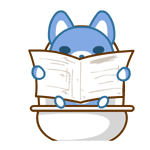 围观
围观 无聊
无聊